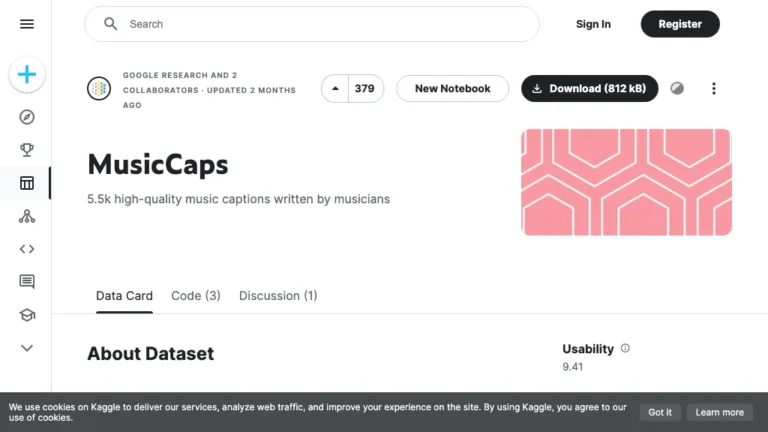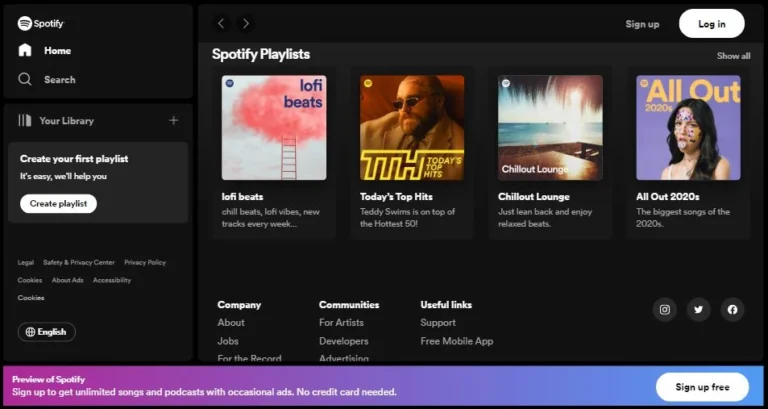Overview of Wavtool
Wavtool stands as a cutting-edge AI tool for music production, offering a seamless experience for both beginners and seasoned musicians. This in-browser platform facilitates high-quality music creation through advanced features like side-chain compression, synthesis, and flexible signal routing.
How Does Wavtool Work?
Wavtool operates by:
- Conductor Feature: This unique functionality guides beginners through the music-making process. It provides recommendations, makes direct order changes, and ensures a smooth learning curve for users.
Wavtool Features & Functionalities
- Recording: Capture your musical ideas directly within the browser.
- Composing: Utilize advanced synthesis and signal routing for intricate compositions.
- Producing: Leverage side-chain compression and other production tools for professional-grade results.
- Mixing & Mastering: Achieve a polished sound with Wavtool’s mixing and mastering capabilities.
- Exporting: Seamlessly export your creations for sharing or further refinement.
Benefits of using Wavtool
- Frictionless Music-Making: The Conductor AI explains concepts, makes suggestions, and guides users to ensure a smooth and enjoyable music-making experience.
- Accessibility: Browser-based functionality allows users to create music from any device with internet access.
- Professional Tools: Wavtool offers advanced production tools suitable for both beginners and experienced musicians.
Use Cases and Applications
Wavtool finds application in:
- Beginner Musicians: Guided music creation for those new to the art.
- Experienced Producers: Advanced features cater to the needs of seasoned music producers.
Who is Wavtool For?
Wavtool is ideal for:
- Music Enthusiasts: Anyone passionate about creating music, from beginners to professionals.
- Educators: A valuable tool for music education due to its user-friendly interface and guided features.
How to use Wavtool
- Access Platform: Visit Wavtool’s website on your browser.
- Explore Features: Familiarize yourself with recording, composing, producing, mixing, mastering, and exporting capabilities.
- Conductor Guidance: For beginners, leverage the Conductor feature for personalized guidance.
FAQs about Wavtool
- Is Wavtool suitable for professional music production?
- Absolutely, Wavtool provides advanced tools for both beginners and professionals.
- Can I use Wavtool on any device?
- Yes, Wavtool is browser-based, making it accessible from any device with an internet connection.
- How does the Conductor feature assist beginners?
- The Conductor feature guides beginners with recommendations, direct order changes, and explanations of musical concepts.
- Are there any limitations to the free version of Wavtool?
- Check Wavtool’s website for details on free and premium features.
- Can I export my music created on Wavtool to other platforms?
- Yes, Wavtool allows seamless export of your music for sharing or further editing.
- Does Wavtool require any downloads or installations?
- No, Wavtool operates directly within your browser without the need for downloads or installations.
Conclusion
Wavtool emerges as a revolutionary AI tool, making music production accessible, enjoyable, and educational. Elevate your music creation journey with Wavtool’s advanced features and user-friendly interface!