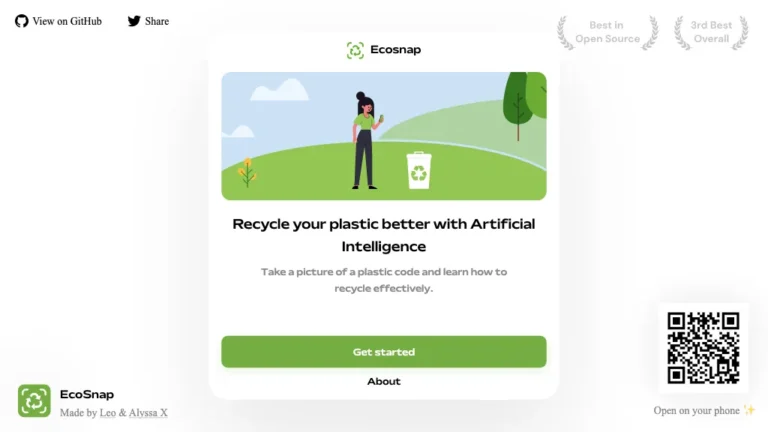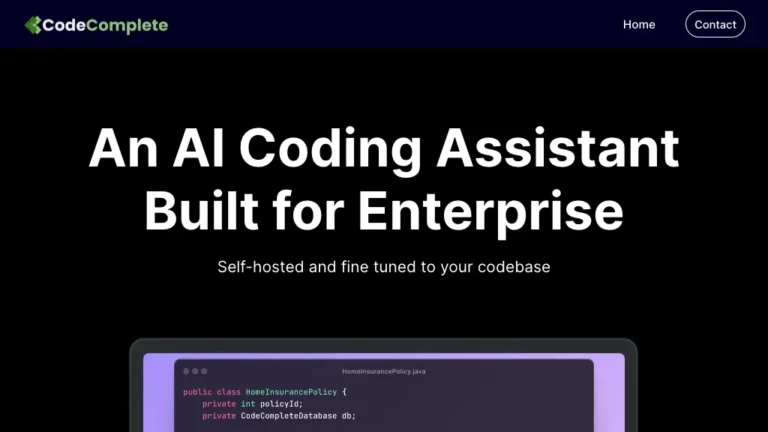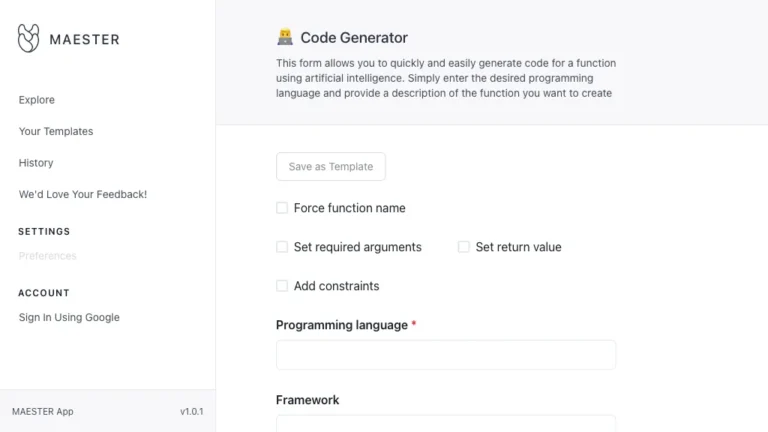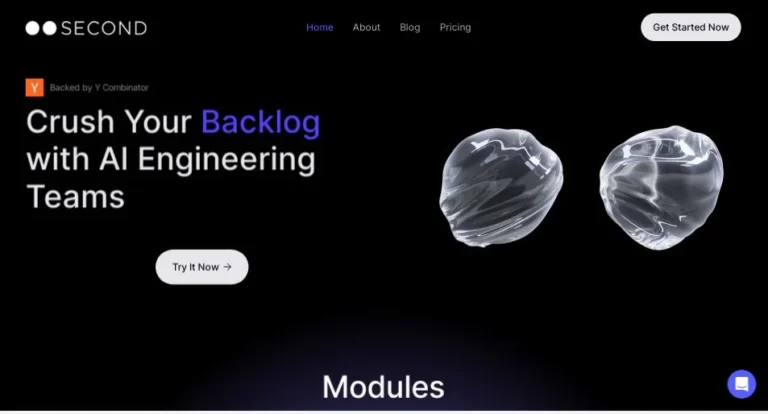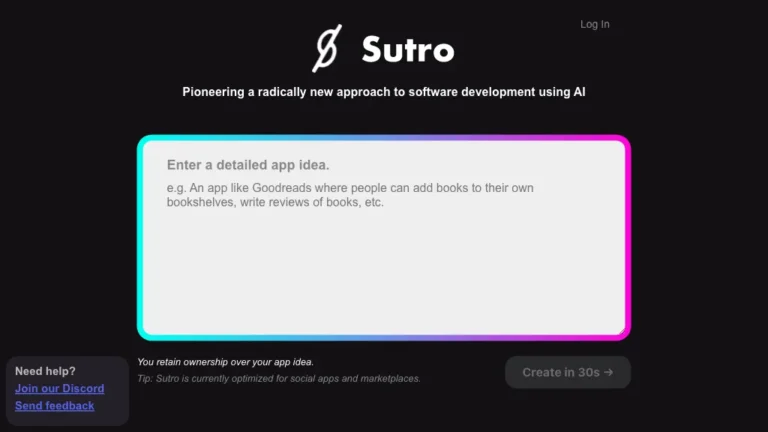Overview of Warp AI
Warp AI is a cutting-edge terminal application designed to revolutionize the realm of command-line interfaces (CLIs). Built on the Rust programming language, Warp offers a fast, modern, and secure terminal experience. Developers praise its efficiency, as it reimagines traditional ground work with a contemporary approach, providing a seamless and intuitive user interface.
How Does Warp AI Terminal Work?
Warp leverages Rust’s capabilities to deliver a fast native terminal that ensures efficient performance. With backward compatibility and built-in completions for over 1000 CLIs, Warp simplifies command-line interactions. The tool also integrates AI-command search, enabling users to swiftly find and execute commands.
Warp AI Terminal Features & Functionalities
- Fast native terminal based on Rust
- Backward compatibility for seamless integration
- Built-in completions for over 1000 CLIs
- AI-command search for quick and efficient command execution
- Personal theming and customization options
- Support for custom workflows to enhance user productivity
Benefits of Using Warp AI Terminal
- Speed and efficiency in command-line operations
- Enhanced security features for a secure terminal experience
- AI-powered search for effortless command discovery
- Customization options for a personalized user experience
Use Cases and Applications
Warp finds valuable applications in various scenarios, including:
- Development workflows
- System administration tasks
- Command-line enthusiasts seeking a modern experience
Who is Warp AI Terminal For?
Warp AI Terminal is tailored for:
- Developers and programmers
- System administrators
- Command-line users looking for a modern and efficient terminal solution
How to Use Warp AI Terminal
- Download and install Warp AI Terminal on your system.
- Open the terminal and explore the intuitive interface.
- Utilize built-in completions and AI-command search for efficient command execution.
- Personalize your terminal experience with theming and customization options.
FAQs about Warp AI Terminal
- Is Warp compatible with existing CLIs?
- Yes, Warp offers backward compatibility, ensuring a smooth integration with existing CLIs.
- Can I customize the appearance of the terminal?
- Absolutely, Warp supports personal theming, allowing users to customize the terminal’s appearance.
- How does AI-command search work in Warp?
- AI-command search in Warp enables users to quickly locate and execute commands with intelligent suggestions.
- Are there security features in Warp AI Terminal?
- Yes, Warp prioritizes security, providing enhanced features for a secure terminal experience.
- Can I use Warp for scripting and automation?
- Certainly, Warp supports custom workflows, making it suitable for scripting and automation tasks.
- Is Warp available for all operating systems?
- Warp is compatible with major operating systems, including Windows, macOS, and Linux.
Conclusion
Warp AI Terminal stands at the forefront of modern command-line interfaces, offering developers and users a fast, secure, and efficient terminal experience. Elevate your command-line interactions with Warp’s innovative features and customizable options.