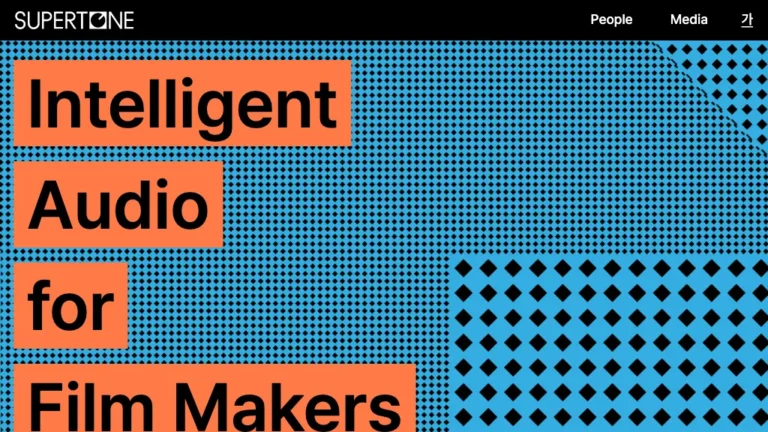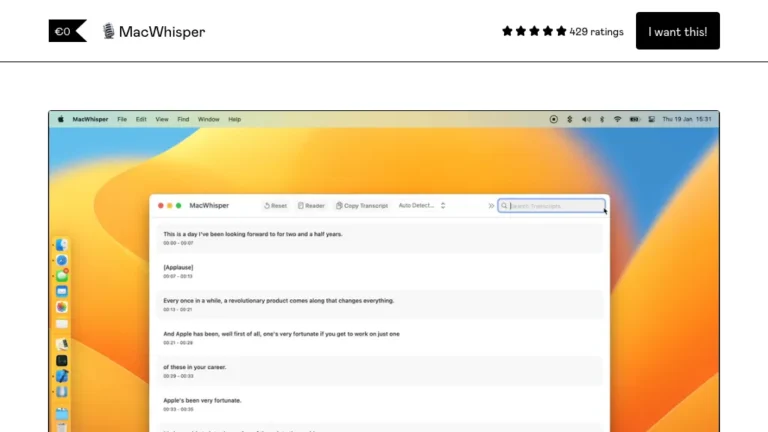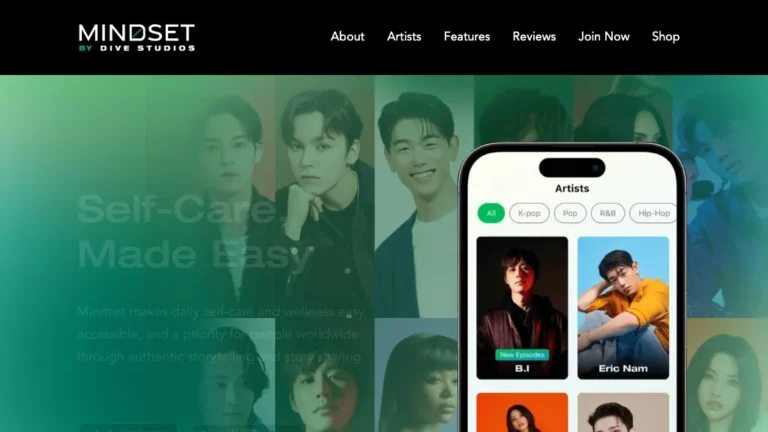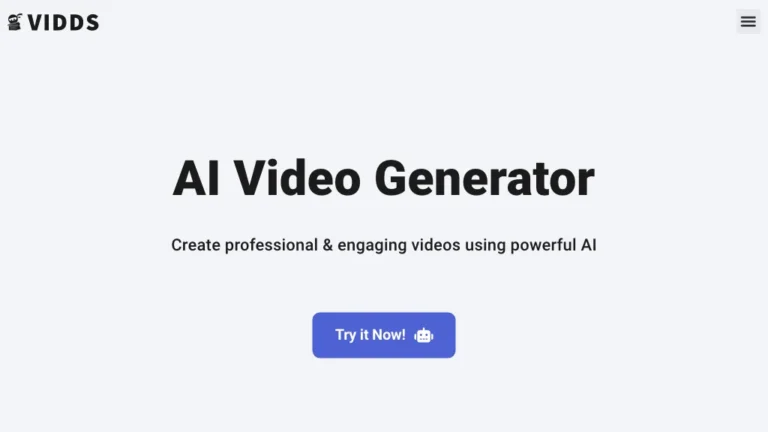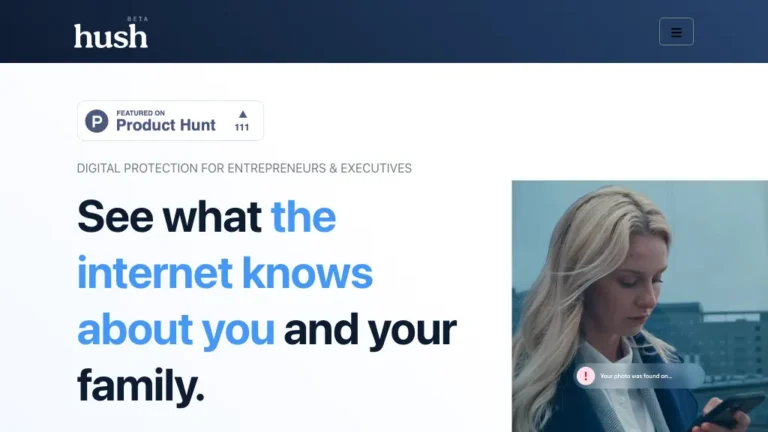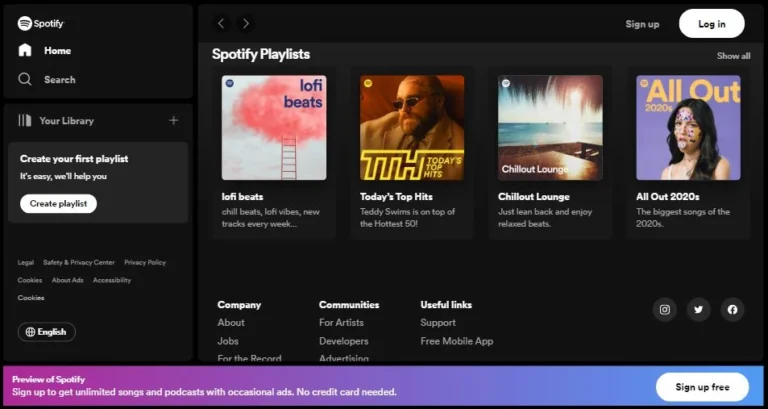Overview of Voicemod
Voicemod is a cutting-edge real-time voice changer and soundboard software that empowers users to morph their voices into various personas, including robots, demons, women, men, and more. Compatible with popular communication platforms like Discord, Zoom, Skype, and Twitch, Voicemod adds a layer of fun and creativity to conversations and content creation. With its intuitive interface and extensive library of voice filters, Voicemod offers users a seamless experience in voice modulation.
How Does Voicemod Work?
Voicemod operates by processing the user’s voice input in real-time and applying selected voice filters to alter the pitch, tone, and characteristics of the voice. Users can simply select their desired voice filter from the software’s interface and Voicemod will instantly transform their voice during live conversations or recordings.
Voicemod Features & Functionalities
- Real-time voice modulation
- Wide range of voice filters including robots, demons, women, men, and more
- Compatible with Discord, Zoom, Skype, Twitch, and other communication platforms
- Voice-lab for creating custom voice filters
- Partnership program for exclusive benefits
Benefits of using Voicemod
- Enhances entertainment value in conversations and content creation
- Adds a unique and personalized touch to voice communication
- Facilitates creative expression and experimentation with voice modulation
- Increases engagement and interaction in online communities and live streams
Use Cases and Applications
- Online gaming
- Live streaming
- Virtual meetings and conferences
- Podcasting and content creation
- Social media content
Who is Voicemod For?
Voicemod caters to a diverse audience including:
- Gamers
- Content creators
- Streamers
- Podcasters
- Social media influencers
How to Use Voicemod
- Download and install Voicemod on your Windows 10/11 or macOS device.
- Launch the software and select your desired voice filter from the available options.
- Open your preferred communication platform and start using Voicemod in real-time conversations or recordings.
Voicemod Support
Voicemod provides comprehensive support through:
- Online tutorials and guides
- FAQ section
- Email support
Voicemod Review & Customer Feedback
Users praise Voicemod for its user-friendly interface, extensive voice filter options, and seamless integration with communication platforms. Many highlight its contribution to enhancing entertainment value and engagement in online interactions.
FAQs
- Is Voicemod free to use?
Yes, Voicemod offers a free version with basic features. However, a premium version with additional functionalities is also available. - Can I create custom voice filters with Voicemod?
Yes, Voicemod provides a voice-lab feature for users to create their own custom voice filters. - Is Voicemod compatible with macOS?
Yes, Voicemod is compatible with both Windows 10/11 and macOS operating systems. - Does Voicemod work in real-time?
Yes, Voicemod modifies voices in real-time during conversations and recordings. - Can I use Voicemod in multiplayer games?
Absolutely, Voicemod enhances the gaming experience by allowing players to interact with unique voices in real-time. - Is Voicemod safe to use?
Yes, Voicemod is safe to use and does not pose any security risks to your device or personal information.
Useful Links
Conclusion
Voicemod revolutionizes voice communication by offering a fun, innovative, and user-friendly platform for voice modulation. Whether you’re a gamer, content creator, or social media influencer, Voicemod provides endless possibilities for creativity and engagement in online interactions. Unlock the power of your voice with Voicemod today!