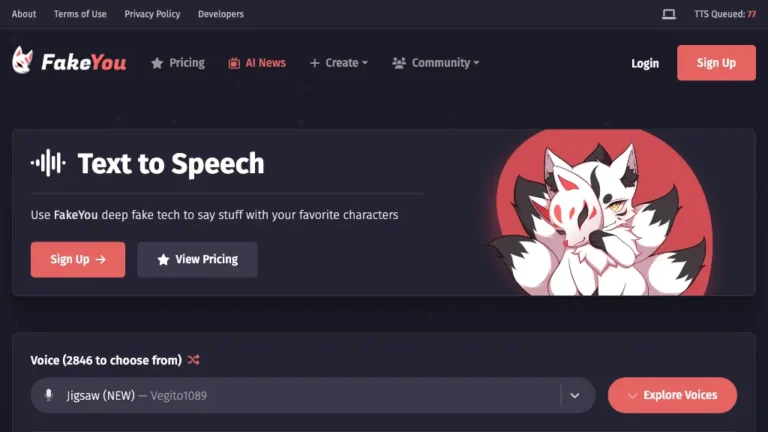Overview of Voicemaker
Voicemaker is an innovative Text to Speech Converter that transforms written text into natural-sounding AI voices. With over 1000 AI-generated voices available, Voicemaker offers high-quality audio outputs in MP3 and WAV formats.
How Does Voicemaker Work?
Voicemaker utilizes advanced AI technology to analyze text and generate speech with human-like intonation and clarity. Users simply input their text, select their preferred voice, and Voicemaker handles the rest, delivering seamless audio conversions.
Voicemaker Features & Functionalities
- Wide selection of AI voices
- MP3 and WAV audio formats
- High-quality natural-sounding speech
- User-friendly interface
Benefits of using Voicemaker
- Enhances accessibility for visually impaired individuals
- Saves time in content creation by converting text to speech
- Provides lifelike audio for multimedia projects
- Improves user experience on websites and applications
Use Cases and Applications
- Content creation for videos and podcasts
- Accessibility features for websites and applications
- Interactive voice responses for customer service
Who is Voicemaker For?
Voicemaker caters to content creators, educators, developers, and businesses seeking to enhance their audio content and accessibility features.
How to use Voicemaker
- Visit Voicemaker website.
- Enter or paste your text.
- Choose your desired AI voice.
- Download your converted audio file.
FAQs
- Can I use Voicemaker for commercial purposes?
Yes, Voicemaker offers commercial licenses for businesses and enterprises. - Is Voicemaker compatible with different languages?
Yes, Voicemaker supports multiple languages for text-to-speech conversion. - Are there any limitations on text length for conversion?
Voicemaker can handle large volumes of text with ease, but there may be practical limitations for extremely lengthy texts. - Can I customize the voice characteristics?
Yes, Voicemaker allows users to adjust pitch, speed, and other voice parameters for customization. - Is Voicemaker compatible with mobile devices?
Yes, Voicemaker is accessible on both desktop and mobile platforms. - Does Voicemaker offer a free trial?
Yes, Voicemaker provides a free trial option for users to experience its features before committing.
Conclusion
Voicemaker revolutionizes text-to-speech conversion with its extensive voice options, high-quality audio outputs, and user-friendly interface. Whether for content creation, accessibility enhancements, or customer engagement, Voicemaker offers a versatile solution for various applications.