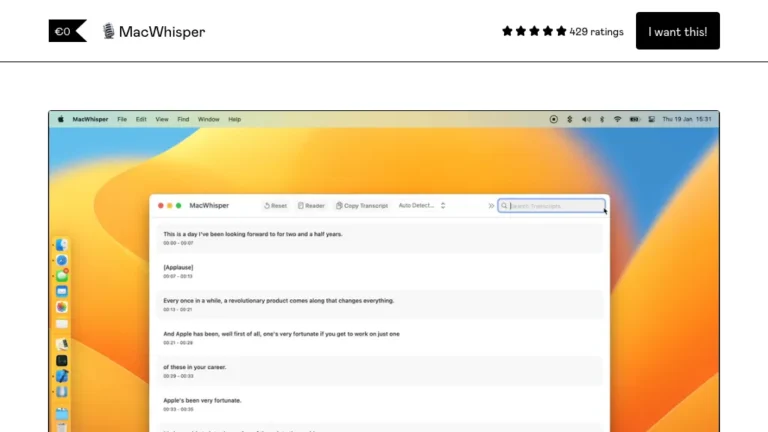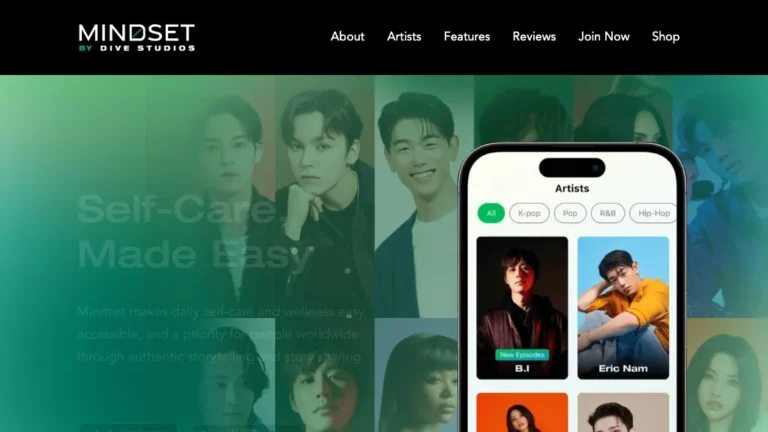Overview of Upheal
Upheal is an advanced AI-powered tool tailored to enhance the efficiency of mental health professionals in taking progress notes. With a focus on streamlined functionality, Upheal provides secure video conferencing, voice-to-text transcription, and intelligent analytics.
This HIPAA-compliant tool ensures utmost security through end-to-end encryption and secure consent collection and storage. Currently in early access, Upheal offers free usage for therapists, making it a valuable asset for both remote and in-person therapy sessions. Additionally, Upheal seamlessly integrates with Electronic Health Records (EHR) and scheduling systems.
How Does Upheal Work?
- Video Conferencing: Facilitates secure and seamless video sessions.
- Voice-to-Text Transcription: Converts spoken words into written text for efficient note-taking.
- Smart Analytics: Identifies key topics and insights from therapy sessions.
Upheal Features & Functionalities
- HIPAA Compliance: Ensures adherence to healthcare data protection standards.
- End-to-End Encryption: Provides robust security for all user interactions.
- Secure Consent Collection: Safely collects and stores necessary consent information.
- Free for Therapists: Early access with complimentary usage for therapists.
- Remote and In-Person Usage: Versatile application for various therapy settings.
- Integration with EHR: Seamlessly connects with Electronic Health Records.
- Scheduling System Integration: Enhances scheduling and organizational efficiency.
Benefits of Using Upheal
- Efficient Progress Notes: Simplifies and expedites the note-taking process.
- Security Assurance: HIPAA compliance and robust encryption for data protection.
- Cost Savings: Free access for therapists during the early access phase.
- Versatile Application: Suitable for both remote and in-person therapy sessions.
- Enhanced Integration: Connects seamlessly with EHR and scheduling systems.
Use Cases and Applications
Upheal is ideal for:
- Mental health professionals optimizing progress note-taking.
- Therapists seeking a secure and efficient platform for remote sessions.
- Organizations looking to integrate AI into mental health practices.
Who is Upheal For?
Upheal caters to:
- Mental health professionals, therapists, and counselors.
- Healthcare organizations embracing digital solutions for therapy.
- Individuals seeking a secure and advanced platform for therapy sessions.
How to Use Upheal
- Sign Up: Visit the Upheal website and sign up for early access.
- Choose Session Type: Select between remote or in-person therapy sessions.
- Integrate with EHR: Connect Upheal with your Electronic Health Records.
- Utilize Smart Analytics: Leverage insights from intelligent analytics for enhanced session outcomes.
FAQs about Upheal
- Is Upheal only for remote therapy sessions?
- No, Upheal caters to both remote and in-person therapy settings.
- How much does Upheal cost after the early access phase?
- Pricing details post early access can be found on the Upheal website.
- Is Upheal suitable for solo practitioners and organizations?
- Yes, Upheal is designed for both individual therapists and organizational use.
- What security measures does Upheal employ for data protection?
- Upheal ensures HIPAA compliance, end-to-end encryption, and secure consent collection.
- Can I integrate Upheal with my existing scheduling system?
- Yes, Upheal seamlessly integrates with scheduling systems for enhanced efficiency.
- Does Upheal offer customer support during the early access phase?
- Yes, Upheal provides customer support to assist users during the early access period.
Conclusion:
Incorporate Upheal into your mental health practice, optimizing progress notes with the power of AI.