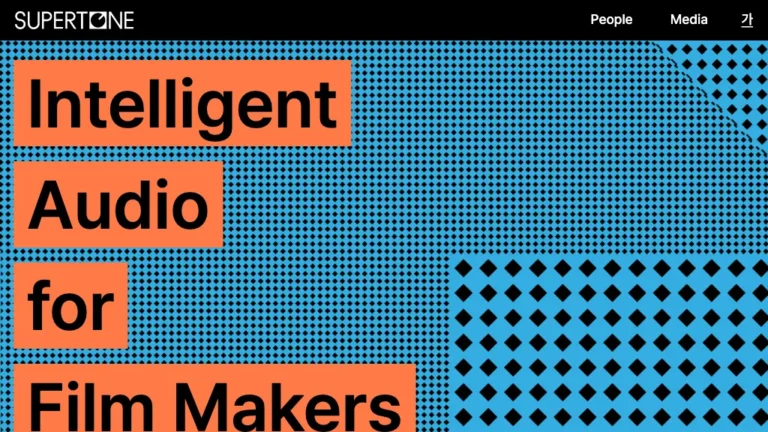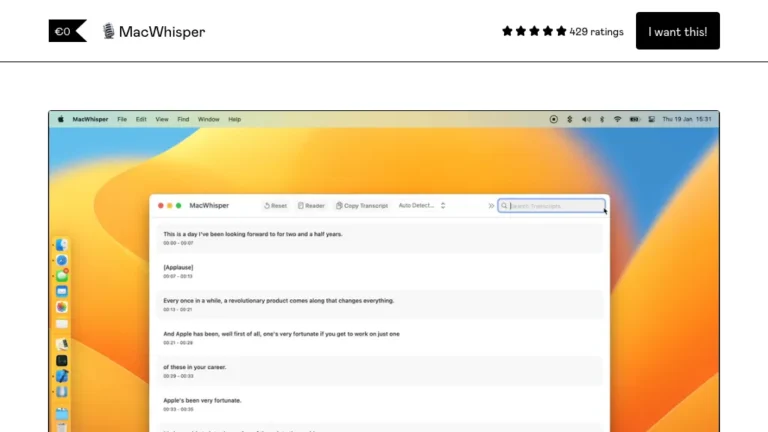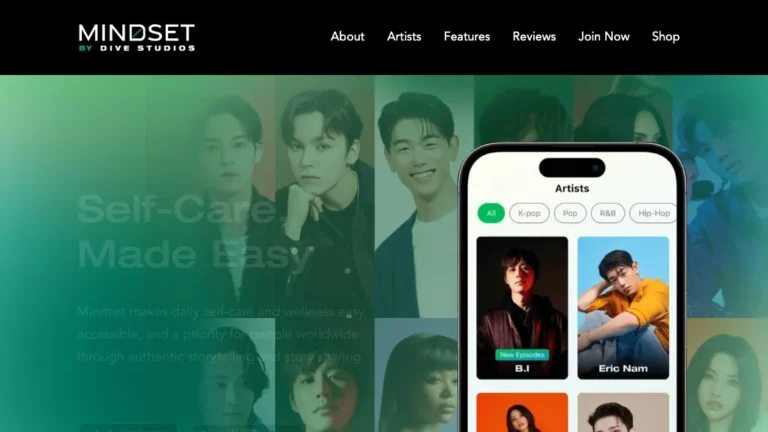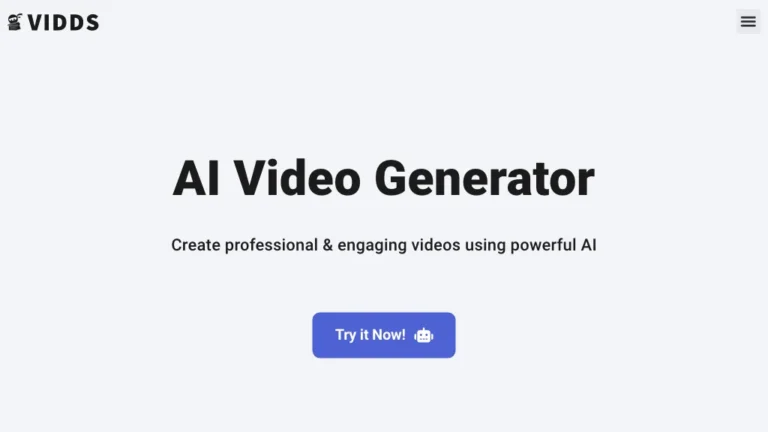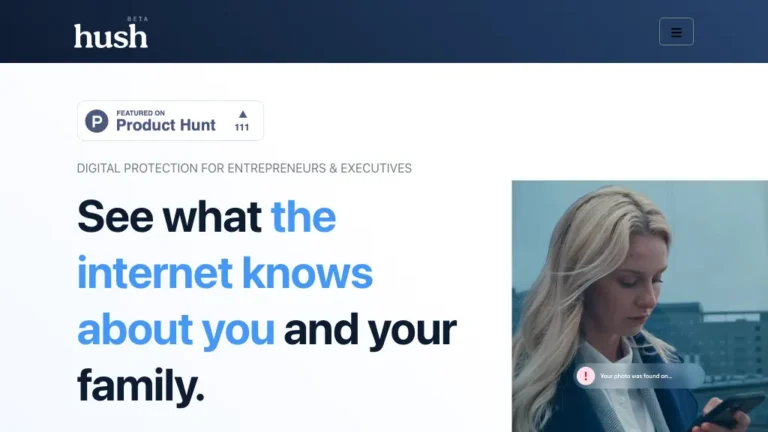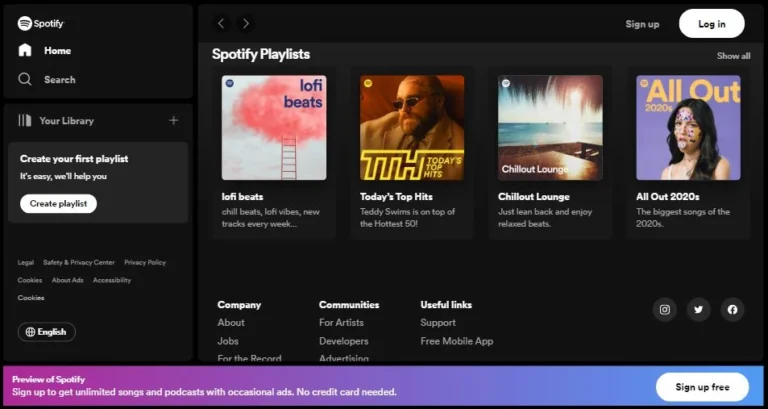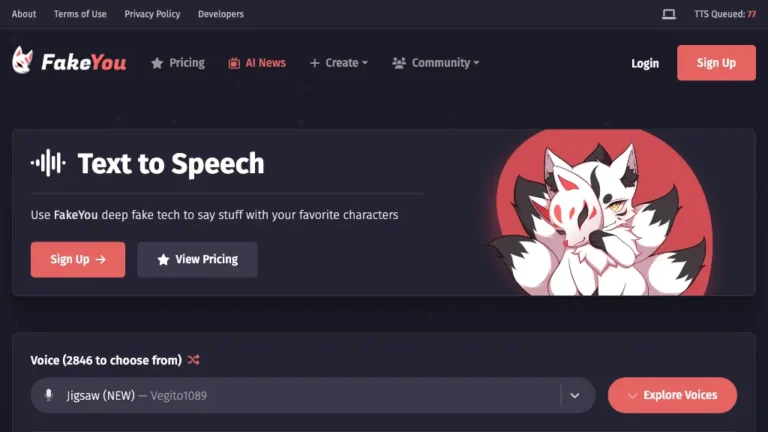Overview of TTSLabs
TTSLabs is an innovative AI-powered text-to-speech tool designed specifically for Twitch streamers. It offers customizable voice options and sound clips, enhancing the interactive experience for both streamers and viewers.
How Does TTSLabs Work?
TTSLabs utilizes advanced AI algorithms to convert text into lifelike speech in real-time. Streamers can easily manage and customize the text-to-speech output through the intuitive desktop app, ensuring seamless integration into their streams.
TTSLabs Features & Functionalities
- Customizable voice and sound clip options
- Real-time processing of 20-second audio in less than 3 seconds
- Custom alert and profanity filters for enhanced viewer experience
- Unique voices and sound clips for increased creativity
Benefits of Using TTSLabs
- Engage your audience with personalized text-to-speech interactions.
- Save time with fast and efficient real-time audio processing.
- Maintain a positive streaming environment with customizable filters.
- Unlock creativity with a variety of unique voices and sound clips.
Use Cases and Applications
- Entertain your viewers with interactive text-to-speech commentary during live streams.
- Enhance accessibility for viewers with hearing impairments by providing text-to-speech alternatives.
- Collaborate with other content creators to create unique voice personas for collaborative streams.
Who is TTSLabs For?
TTSLabs is ideal for:
- Twitch streamers looking to engage their audience in new ways.
- Content creators seeking to enhance the production value of their streams.
- Anyone interested in exploring innovative AI-powered tools for content creation.
How to Use TTSLabs
- Download and install the TTSLabs desktop app from the official website.
- Customize your text-to-speech settings according to your preferences.
- Integrate TTSLabs into your Twitch stream using the provided instructions.
FAQs
- Is TTSLabs compatible with other streaming platforms?
Yes, TTSLabs can be used with various streaming platforms, including Twitch. - Can I create my own custom voices with TTSLabs?
Currently, TTSLabs offers a selection of unique voices, but custom voice creation may be available in future updates. - Does TTSLabs support multiple languages?
Yes, TTSLabs supports multiple languages for text-to-speech conversion. - Is TTSLabs free to use?
TTSLabs offers both free and premium subscription options, with additional features available to premium users. - Can I adjust the speech rate and pitch with TTSLabs?
Yes, TTSLabs allows users to customize speech rate, pitch, and other parameters to achieve the desired voice output. - Is TTSLabs easy to set up for beginners?
Yes, TTSLabs provides user-friendly setup instructions and intuitive controls for easy integration into Twitch streams.
Conclusion
TTSLabs empowers Twitch streamers to create dynamic and engaging content through customizable text-to-speech interactions. With its user-friendly interface and advanced features, TTSLabs is a must-have tool for streamers looking to elevate their streaming experience.