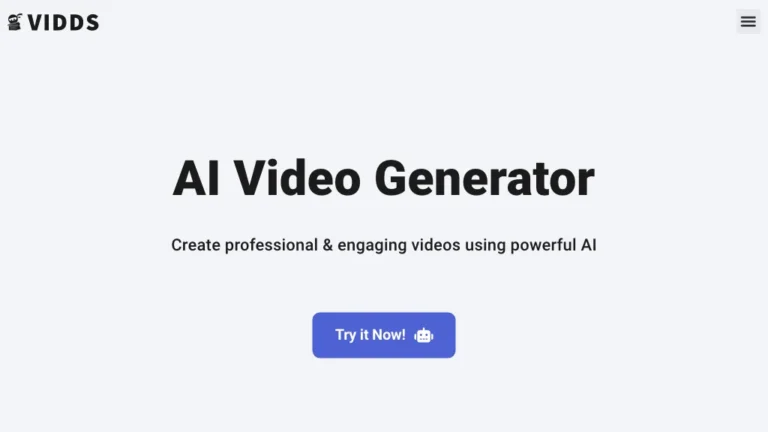Overview of Titan
Titan is a revolutionary AI add-in for Microsoft Word that leverages the power of GPT-3 to enhance your writing effortlessly. With Titan, users can seamlessly integrate advanced AI capabilities into their documents, making writing tasks more efficient and effective.
How Does Titan Work?
Titan utilizes GPT-3 technology to offer a range of intelligent features directly within Microsoft Word. By simply installing the add-in, users gain access to tools such as temperature adjustment, simplification, rewriting, and paragraph explanation. Whether you’re a professional writer, student, or business user, Titan streamlines the writing process with its intuitive interface and powerful AI algorithms.
Titan Features & Functionalities
- Temperature Adjustment: Fine-tune the creativity level of AI-generated content.
- Simplify: Condense complex paragraphs into clear and concise language.
- Rewrite: Generate alternative versions of text to improve clarity or style.
- Paragraph Explanation: Gain insights into AI-generated content with detailed explanations.
Benefits of using Titan
- Enhanced Productivity: Speed up writing tasks with AI-powered assistance.
- Improved Clarity: Ensure your documents are easy to understand.
- Customization: Tailor AI output to suit your specific writing needs.
- Professional Results: Elevate the quality of your writing with advanced AI technology.
Use Cases and Applications
- Professionals: Lawyers, accountants, consultants, and researchers can streamline document creation.
- Students: Enhance essays, reports, and assignments with AI-powered assistance.
- Content Creators: Writers and bloggers can generate ideas and improve writing quality.
Who is Titan For?
Titan is ideal for anyone using Microsoft Word on a PC who seeks to optimize their writing process and achieve superior results with AI assistance.
How to use Titan
- Install the Titan add-in for Microsoft Word.
- Access the Titan toolbar within Word to utilize its features.
- Choose the desired AI function and apply it to your document.
FAQs
- Is Titan compatible with all versions of Microsoft Word?
Yes, Titan is compatible with Microsoft Word on PC platforms. - Can I adjust the level of AI-generated content creativity?
Absolutely, Titan allows users to adjust the temperature of AI-generated content. - What is the pricing for Titan?
Titan offers pricing starting at $9.95 and includes a 7-day money-back guarantee. - Can Titan simplify complex paragraphs?
Yes, Titan can simplify complex paragraphs to improve clarity and readability. - Is there a trial period for Titan?
Yes, Titan offers a 7-day full money-back guarantee for users to try out the tool. - Can Titan be customized for specific writing needs?
Absolutely, Titan offers customization options to tailor AI output according to individual preferences.
Conclusion
Titan revolutionizes the writing experience by seamlessly integrating GPT-3 technology into Microsoft Word, offering users unprecedented levels of assistance and customization. With its intuitive features and professional-grade results, Titan is a must-have tool for anyone looking to elevate their writing to the next level. Try Titan today and unlock the full potential of AI-powered writing assistance!