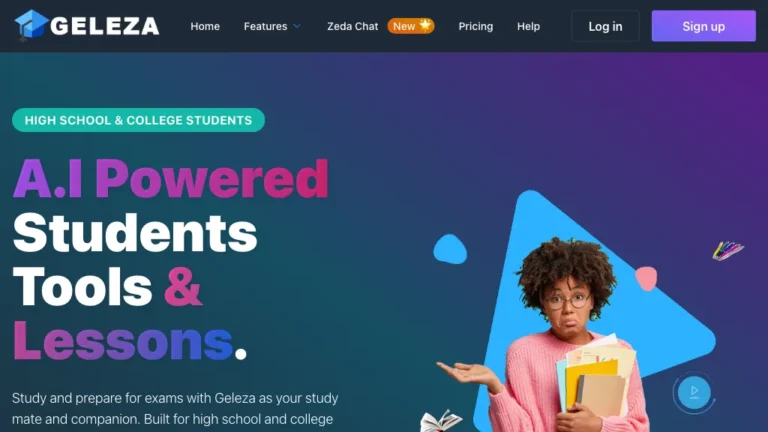Overview of Teacherbot
Teacherbot, the AI-powered planning tool for educators, is a versatile platform that empowers teachers to craft personalized lesson plans seamlessly. With a comprehensive range of resources covering literacy, math, science, social studies, PE, health, technology, and foreign languages, Teacherbot caters to educators across various subjects and grade levels.
This user-friendly tool, designed by a team of educators, is continually updated with fresh content, ensuring that teachers have access to the latest materials to enhance their teaching experience.
How Does Teacherbot Work?
Teacherbot simplifies the lesson planning process:
- Subject Customization: Choose from a wide array of subjects to tailor your lesson plans.
- User-Friendly Interface: Enjoy a platform designed for teachers of all experience levels.
- Constant Updates: Benefit from regularly updated content and resources.
Teacherbot Features & Functionalities
- Subject Diversity: Resources available for literacy, math, science, social studies, PE, health, technology, and foreign languages.
- User-Friendly Design: Accessible interface for educators with varying levels of experience.
- Continuous Updates: Stay current with the latest content to enhance teaching materials.
Benefits of using Teacherbot
- Time Savings: Streamline lesson planning with AI assistance, saving valuable time for educators.
- Content Variety: Access a diverse range of resources to create engaging and dynamic lessons.
- User Accessibility: Designed to cater to teachers at all experience levels, promoting inclusivity.
Use Cases and Applications
Teacherbot is ideal for:
- Primary School Teachers: Craft engaging lesson plans for young learners.
- High School Educators: Access resources for various subjects to enhance teaching materials.
- University Instructors: Create customized lessons for higher education levels.
Who is Teacherbot For?
Teacherbot is tailored for educators:
- Experienced Teachers: Enhance lesson plans with diverse resources.
- New Teachers: User-friendly design facilitates easy adoption for those new to teaching.
- University Instructors: Create specialized lessons for higher education levels.
How to Use Teacherbot
- Sign Up: Create an account on the Teacherbot platform.
- Select Subjects: Choose subjects relevant to your teaching needs.
- Access Resources: Explore the diverse range of resources available.
- Customize Lessons: Tailor lesson plans to suit your teaching style and goals.
FAQs about Teacherbot
- Is Teacherbot suitable for university-level courses?
- Yes, Teacherbot caters to educators across various education levels, including university courses.
- Can I customize the lesson plans to fit my teaching style?
- Absolutely, Teacherbot allows for extensive customization to align with individual teaching preferences.
- How often is Teacherbot updated with new content?
- Teacherbot receives regular updates, ensuring educators have access to the latest resources.
- Is there a cost associated with using Teacherbot?
- The basic features of Teacherbot are often available for free, with potential premium features requiring a subscription.
- Can I collaborate with other teachers using Teacherbot?
- Collaborative features may be available, allowing teachers to share insights and resources.
- Is Teacherbot suitable for remote teaching scenarios?
- Yes, Teacherbot’s online platform makes it well-suited for both traditional and remote teaching environments.
Conclusion
Teacherbot emerges as an invaluable ally for educators, combining AI technology with a user-friendly approach to simplify and enhance the lesson planning process. Whether you’re a seasoned teacher or just starting your journey in education, Teacherbot is designed to meet your diverse teaching needs.