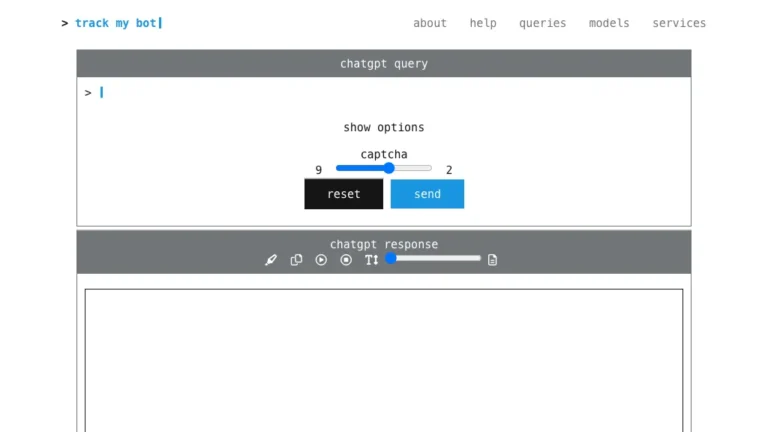Overview of Sheldon AI
Sheldon is an innovative AI assistant available as a Chrome extension, designed to streamline various tasks. From generating emails, codes, and Excel formulas in seconds to providing content for marketing campaigns and solving code problems, Sheldon is a versatile tool. Its user-friendly interface and efficient performance have garnered positive reviews, making it a valuable asset for users seeking speed and productivity.
How Does Sheldon AI Work?
Sheldon employs advanced algorithms to swiftly execute tasks. Users can leverage the Chrome extension to access a range of functionalities, including email generation, code assistance, and content creation. The AI-driven capabilities enable quick and accurate results, enhancing user workflows.
Sheldon AI Features & Functionalities
- Email Generation: Create personalized emails effortlessly.
- Code Assistance: Generate and optimize code snippets.
- Excel Formula Generation: Quickly formulate complex Excel functions.
- Marketing Content Creation: Assist in crafting engaging marketing content.
- Problem Solving: Aid in resolving coding challenges.
Benefits of Using Sheldon AI
- Speed and Efficiency: Generate content and solutions in seconds.
- Versatility: Address diverse tasks from coding to marketing.
- User-Friendly: Intuitive Chrome extension for seamless integration.
- Constant Evolution: Regular updates introduce new features.
- Community Engagement: Users can suggest features for improvement.
Use Cases and Applications
Sheldon AI finds applications in:
- Content Creation: Crafting marketing materials.
- Coding Assistance: Generating and optimizing code.
- Email Productivity: Quick and personalized email creation.
Who is Sheldon AI For?
Sheldon AI caters to:
- Developers: Code assistance and problem-solving.
- Marketers: Content creation for campaigns.
- Professionals: Efficient email generation and workflow optimization.
How to Use Sheldon AI
- Installation: Add the Chrome extension.
- Task Selection: Choose the task category.
- Input Parameters: Provide necessary details.
- Generate: Access results instantly.
FAQs about Sheldon AI
- Is Sheldon AI free to use?
- Yes, Sheldon AI is free to install and use.
- Can Sheldon AI be used offline?
- No, Sheldon AI requires an internet connection for functionality.
- How often is Sheldon AI updated?
- Sheldon AI undergoes regular updates with new features.
- Are user suggestions considered for updates?
- Yes, the tool encourages user feedback for improvement.
- Does Sheldon AI support multiple programming languages?
- Yes, Sheldon AI supports various programming languages.
- What security measures does Sheldon AI have for user data?
- Sheldon AI prioritizes user data security with encryption.
Conclusion
Sheldon AI stands as a powerful Chrome extension, offering swift solutions for diverse tasks. Its efficiency, versatility, and commitment to user feedback make it a valuable tool for enhancing productivity across various domains. Install Sheldon AI today and experience a new level of efficiency in your daily tasks.