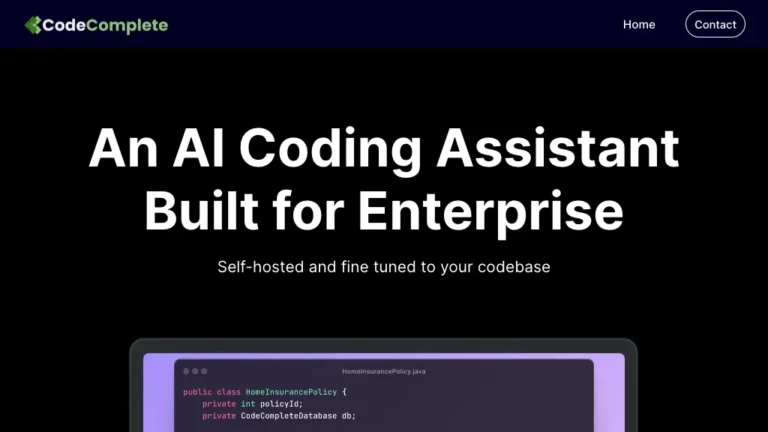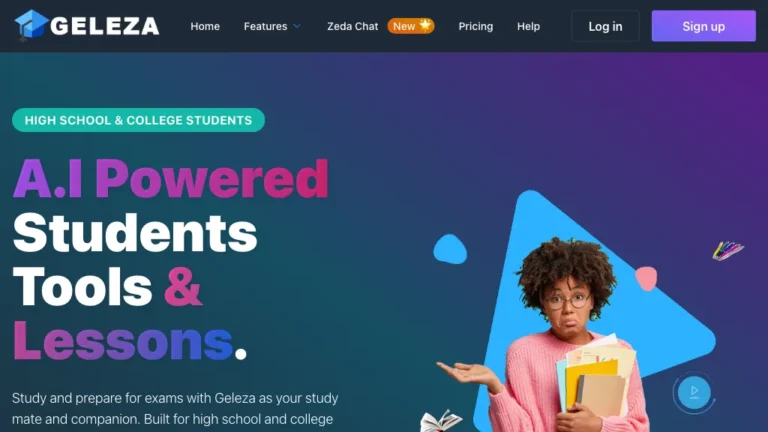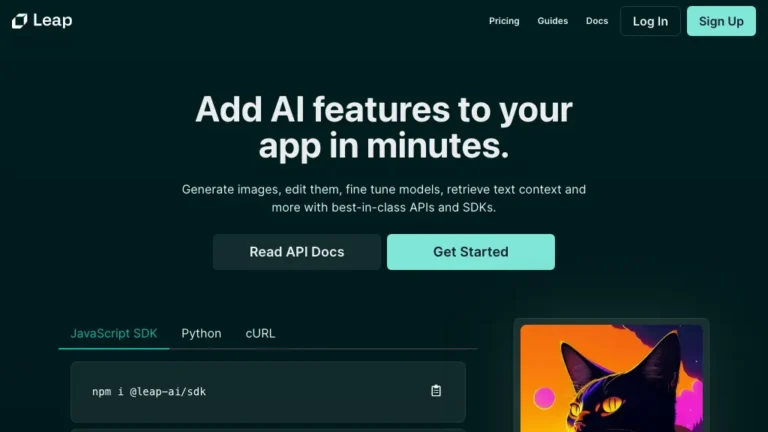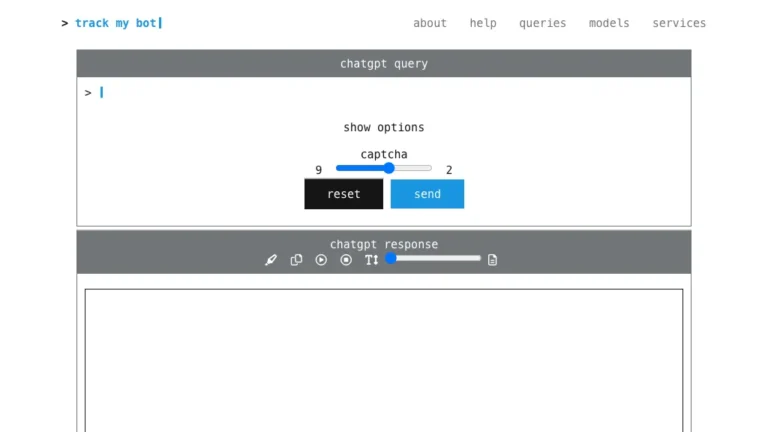Overview of Raycast AI
Raycast is a cutting-edge AI tool empowering developers to enhance their coding experience. This tool enables smarter coding, faster development, and quicker answers by leveraging AI to provide an extra layer of context. Accessible across various applications, Raycast’s AI assistant is seamlessly integrated into your Mac, offering accelerated task execution without the need for extensive coding. During the beta phase, users can enjoy free access to AI features, with a waitlist option for controlled rollouts.
How Does Raycast AI Work?
Raycast AI operates by:
- Leveraging AI: Providing developers with contextual insights for smarter coding.
- Accessible AI Assistant: Easily accessible from anywhere on your Mac.
- API Integration: Unleashing the full potential of APIs to enhance extensions.
Raycast AI Features & Functionalities
- Smarter Coding: Gain contextual insights for more intelligent coding practices.
- Cross-Application Usage: Seamlessly integrate Raycast’s AI assistant into various applications.
- Accelerated Task Execution: Perform tasks faster without extensive coding.
Benefits of Using Raycast AI
- Increased Efficiency: Accelerate coding tasks for faster development.
- Contextual Insights: Leverage AI for a deeper layer of context in your coding process.
- Cross-Application Accessibility: Use Raycast AI across different applications.
Use Cases and Applications
Raycast AI finds application in:
- Software Development: Enhancing the coding experience for developers.
Who is Raycast AI For?
Raycast AI caters to:
- Developers: Seeking to optimize their coding process with AI assistance.
How to Use Raycast AI
- Installation: Download and install Raycast on your Mac.
- Activate AI Assistant: Easily access the AI assistant from any location on your Mac.
- Integrate with APIs: Unleash the power of APIs to make your extensions smarter.
FAQs about Raycast AI
- Is Raycast AI only for Mac users?
- Yes, Raycast AI is specifically designed for Mac users.
- What types of coding tasks can be accelerated with Raycast AI?
- Raycast AI accelerates a wide range of coding tasks for increased efficiency.
- Can I access Raycast AI from any application on my Mac?
- Absolutely, Raycast AI is designed for cross-application accessibility.
- Are there any costs during the beta phase?
- No, AI features are available for free during the beta phase.
- How can I join the waitlist for controlled rollouts?
- Visit the official Raycast website to join the waitlist for controlled rollouts.
- Can Raycast AI be customized for specific development needs?
- Yes, Raycast AI is designed to be adaptable to various development needs.
Conclusion
Raycast AI emerges as a game-changer for developers, offering a seamless integration of AI to enhance coding efficiency. With its cross-application accessibility and contextual insights, Raycast AI is set to redefine the coding experience. Elevate your development workflow with the power of Raycast AI!