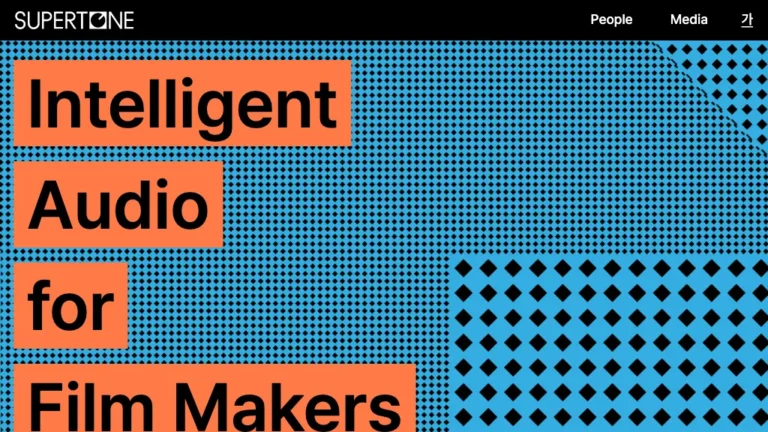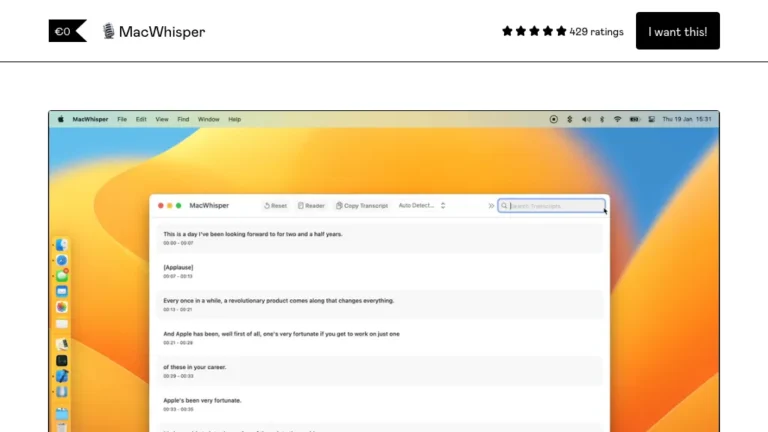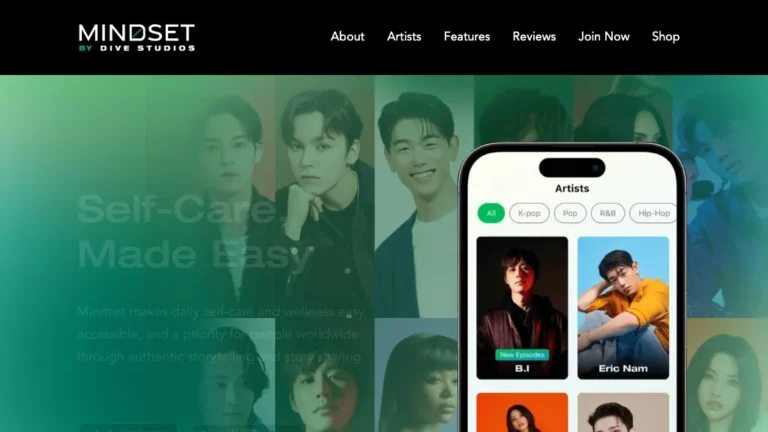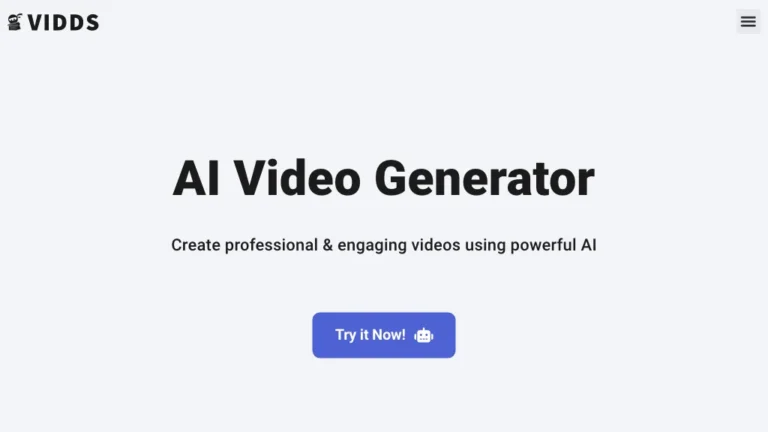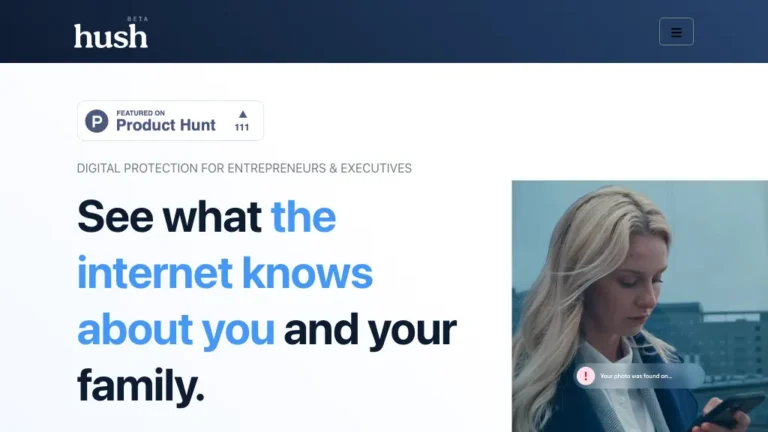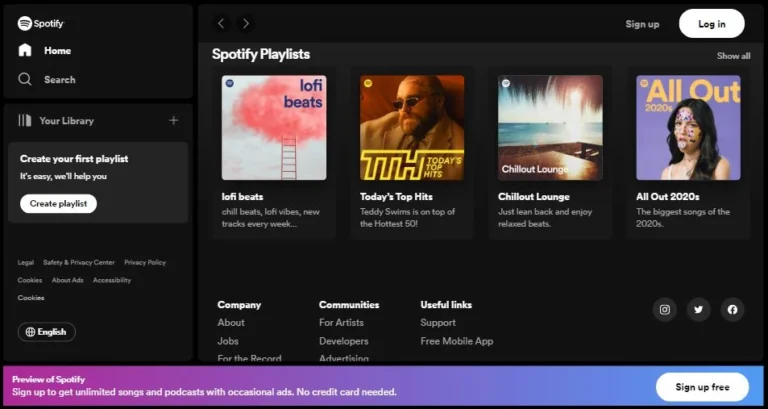Overview of Prototext
Prototext, the card-based AI tool, is a versatile solution supporting brainstorming, note-taking, presentation creation, knowledge network building, and project content management. With a minimalistic and private interface, Prototext offers an array of features to enhance productivity. From one-key markup for simplicity to split-screen views and robust information encryption, this open-source tool aims to provide a seamless user experience. Prototext is not only free but also ad-free, requiring no registration.
How Does Prototext Work?
Prototext operates with user-friendly functionalities:
- Card-Based System:
- Utilizes a card-based approach for easy organization and visualization.
- One-Key Markup:
- Simplifies the editing process with a one-key markup feature.
- Split-Screen Views:
- Enables users to work efficiently with split-screen views.
- Encryption:
- Implements strong encryption to secure sensitive information.
Prototext Features & Functionalities
- Card-Based Interface:
- Supports various tasks through a visually organized card system.
- One-Key Markup:
- Provides a quick and easy way to format and edit content.
- Split-Screen Views:
- Facilitates multitasking with split-screen capabilities.
- Encryption:
- Ensures data security through robust encryption.
Benefits of Using Prototext
- Flexibility:
- Adaptable for brainstorming, presentations, and knowledge management.
- Privacy Focus:
- Prioritizes user privacy with a minimalistic and private interface.
- Open-Source & Free:
- Offers accessibility without any cost, ads, or registration requirements.
Use Cases and Applications
Prototext finds application across diverse scenarios:
- Brainstorming Sessions:
- Ideal for generating and organizing ideas collaboratively.
- Note-Taking:
- Efficient tool for capturing and structuring notes.
- Knowledge Network Building:
- Supports the creation and management of interconnected knowledge networks.
Who is Prototext For?
Prototext caters to a broad audience:
- Creatives and Innovators:
- Ideal for individuals involved in brainstorming and creative processes.
- Project Managers:
- Supports efficient project content management.
- Knowledge Workers:
- Beneficial for individuals managing and expanding their knowledge base.
How to Use Prototext
- Card Creation:
- Initiate your projects by creating cards for different tasks.
- One-Key Markup:
- Utilize the one-key markup feature for quick formatting.
- Split-Screen Views:
- Enhance productivity with split-screen views.
FAQs about Prototext
- Is Prototext suitable for collaborative work?
- Yes, Prototext supports collaborative brainstorming and project management.
- Can I use Prototext on multiple devices?
- Prototext is browser-based, allowing access from various devices.
- Is my data secure with Prototext’s encryption?
- Absolutely, Prototext employs strong encryption for data security.
- Are there any premium features in Prototext?
- No, Prototext is entirely free with no premium features.
- Can I export my projects from Prototext?
- Yes, Prototext allows users to export their projects for convenience.
- How frequently is Prototext updated?
- Prototext receives regular updates, enhancing features and addressing user feedback.
Conclusion
Prototext stands out as a versatile and privacy-focused AI tool, offering a seamless experience for various tasks.