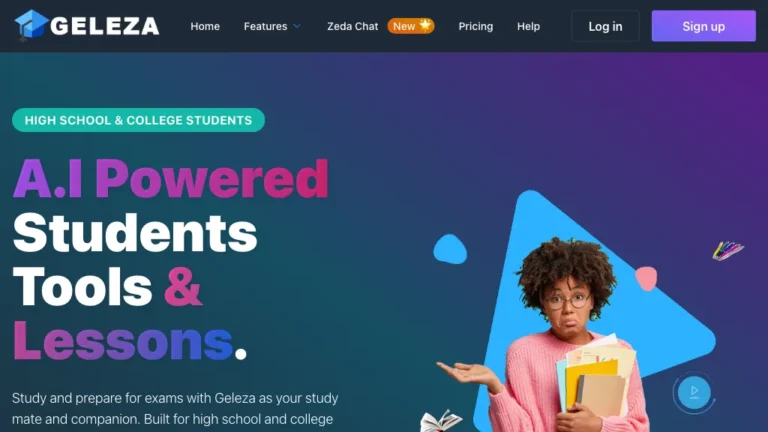Overview of PowerPen
PowerPen is an innovative AI-powered paraphrasing and proofreading tool that leverages GPT AI technology to enhance your writing. With its intuitive interface and advanced features, PowerPen assists users in rephrasing sentences, correcting grammar and spelling errors, and refining language style.
How Does PowerPen Work?
PowerPen utilizes state-of-the-art AI algorithms to analyze text and provide accurate suggestions for improvement. Users simply input their text, and PowerPen swiftly generates enhanced versions with improved readability and clarity.
PowerPen Features & Functionalities
- Paraphrasing: Instantly rephrase sentences for better clarity and coherence.
- Grammar and Spelling Correction: Identify and fix grammatical errors and typos effortlessly.
- Language and Tone Selection: Tailor your writing style by choosing from a variety of tones and languages.
- Summarization: Condense lengthy text into concise summaries.
- Text Length Adjustment: Customize text length to fit specific requirements.
Benefits of using PowerPen
- Enhanced Writing Quality: Elevate the quality of your writing with precise suggestions and corrections.
- Time-Saving: Streamline the proofreading and paraphrasing process, saving valuable time.
- Versatility: Suitable for professionals, students, and anyone seeking to improve their writing skills.
Use Cases and Applications
PowerPen is ideal for various writing tasks, including academic essays, professional documents, emails, and creative writing projects.
Who is PowerPen For?
PowerPen caters to professionals, students, content creators, and individuals striving for impeccable writing standards.
How to use PowerPen
- Input your text into the PowerPen interface.
- Choose desired settings such as language, tone, and summarization options.
- Review and apply suggested improvements.
- Download or copy the refined text for use.
FAQs
- Is PowerPen free to use?
- Yes, PowerPen is a free app with no subscription fees.
- How secure is my data with PowerPen?
- PowerPen prioritizes data safety and privacy, with policies regularly updated to ensure user confidentiality.
- Can PowerPen be accessed on mobile devices?
- Yes, PowerPen is available as a mobile app for convenient on-the-go usage.
- Does PowerPen support multiple languages?
- Absolutely, PowerPen offers language selection options to cater to diverse user needs.
- Is there a limit to the length of text PowerPen can process?
- No, PowerPen can handle text of varying lengths, from short sentences to lengthy documents.
- Can PowerPen be integrated with other writing tools?
- PowerPen’s API allows seamless integration with other writing platforms for enhanced functionality.
Conclusion
PowerPen revolutionizes the writing experience, empowering users to craft impeccable content effortlessly. With its array of features and user-friendly interface, PowerPen is the go-to tool for anyone striving for excellence in writing.