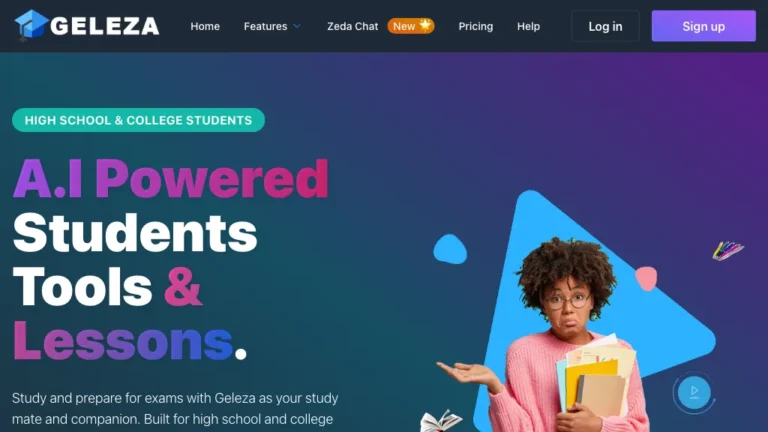Overview of OpenRead
OpenRead is an innovative AI-powered research tool designed to revolutionize the way users interact with academic papers. Offering swift and intuitive reading modes, the platform enables users to grasp the core values of complex papers in just five minutes.
With features like Paper Q&A for quick responses to user queries and Pap Espresso for extracting valuable content such as figures and formulas, OpenRead streamlines the research process. The tool also provides a robust note-taking system and access to a vast repository of free pre-built journal paper templates.
How Does OpenRead Work?
OpenRead utilizes AI to streamline the research process. Users can engage in fast and intuitive reading modes, leverage Paper Q&A for instant answers to queries, and employ Pap Espresso to extract essential content from papers. The tool’s seamless integration of AI technology enhances the efficiency of reading and extracting valuable information.
OpenRead Features & Functionalities
- Fast Reading Modes: Swift and intuitive reading options for quick comprehension.
- Paper Q&A: Instant responses to user queries about lengthy papers.
- Pap Espresso: AI-driven tool to extract figures, formulas, tables, etc., from papers.
- Power Note System: Efficient note-taking capabilities for enhanced research organization.
- Pre-built Templates: Access thousands of free pre-built journal paper templates.
Benefits of Using OpenRead
- Time Efficiency: Grasp the core values of papers in just five minutes.
- Content Extraction: Easily extract essential content using AI-driven tools.
- Note Organization: Efficiently organize research notes for better workflow.
Use Cases and Applications
- Academic Research: Ideal for students and researchers looking to quickly comprehend and extract information from academic papers.
- Professional Use: Professionals can benefit from the time-efficient reading modes and content extraction features.
Who is OpenRead For?
- Students: Ideal for quick comprehension and extraction of information from academic papers.
- Researchers: Enhances efficiency in dealing with extensive academic literature.
How to Use OpenRead
- Select Reading Mode: Choose from various reading modes based on your preferences.
- Utilize Paper Q&A: Ask questions about lengthy papers and receive quick responses.
- Explore Pap Espresso: Extract figures, formulas, tables, etc., using the AI-driven tool.
FAQs about OpenRead
- Is OpenRead free to use?
- Yes, OpenRead is available for free.
- Can OpenRead be used for non-academic content?
- While designed for academic content, users can explore its functionality for other reading needs.
- How accurate is Pap Espresso in extracting content?
- Pap Espresso utilizes advanced AI for accuracy in content extraction.
- Are there limitations on the number of notes I can take?
- OpenRead offers unlimited note-taking capabilities.
- Can I suggest new features for OpenRead?
- OpenRead welcomes user feedback and feature suggestions.
- Is there a mobile app for OpenRead?
- As of now, OpenRead is accessible through web browsers.
Conclusion
OpenRead stands as a game-changer in the realm of academic research, offering a user-friendly interface coupled with powerful AI-driven features. Whether you’re a student aiming for efficient paper comprehension or a researcher in need of quick content extraction, OpenRead proves to be a valuable tool in enhancing your academic journey.