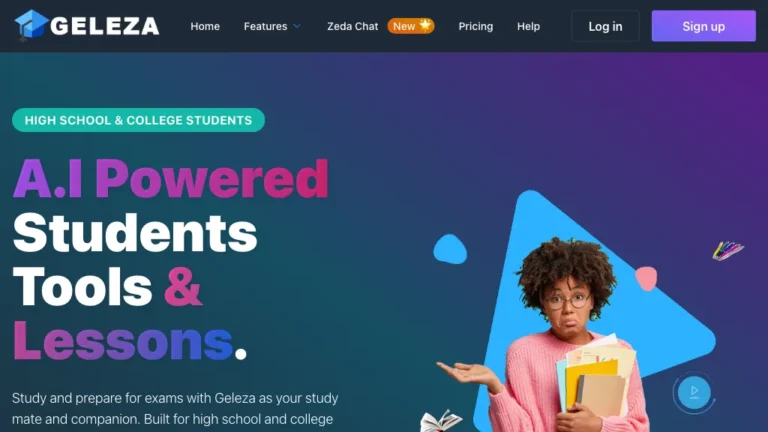Overview of OpenDream
OpenDream stands as a versatile AI art generation tool, offering users a choice among four distinct models. With the ability to create infinite original images or modify existing ones, it boasts rapid processing times on a GPU-equipped server. This online-accessible tool eliminates the need for users to carry around dedicated server devices, ensuring a seamless and non-disruptive operating system. Whether you’re a seasoned professional artist or a student without a graphic design background, OpenDream caters to all. While the tool provides free access with certain limitations, users can unlock additional features by subscribing to the paid plan.
How Does OpenDream Work?
OpenDream operates by leveraging its four available models, enabling users to effortlessly generate or modify images. The processing occurs swiftly on a server equipped with GPUs, ensuring efficient and lightning-quick results.
OpenDream Features & Functionalities
- Model Variety: Choose from four distinct models for diverse artistic outputs.
- Image Modification: Easily modify existing images or generate new ones.
- GPU Processing: Benefit from rapid processing times on a server with GPUs.
Benefits of Using OpenDream
- Versatility: Offers a wide range of artistic possibilities with multiple models.
- Efficiency: Lightning-quick processing for swift image generation or modification.
- Accessibility: Online accessibility without the need for dedicated server devices.
Use Cases and Applications
- Professional Artists: Enhance creativity and explore new artistic horizons.
- Students: Accessible tool for learning and experimenting with graphic design.
Who is OpenDream For?
- Professional Artists: Seeking advanced AI art generation capabilities.
- Students: Exploring graphic design without prior experience.
How to Use OpenDream
- Access Online: Visit the OpenDream website to access the tool.
- Select Model: Choose from the four available models based on artistic preferences.
- Generate or Modify: Start creating original images or modifying existing ones.
FAQs about OpenDream
- Are there any limitations on the free plan of OpenDream?
- Yes, the free plan comes with certain usage limits. Refer to the official website for details.
- What distinguishes each of the four models in OpenDream?
- Each model offers unique features and artistic styles. Explore and choose based on preferences.
- Can OpenDream be used on mobile devices?
- OpenDream is optimized for online access, and compatibility with mobile devices may vary.
- Is there a trial period for the paid plan?
- Check the official website for information on trial periods and subscription options.
- Are the images generated by OpenDream royalty-free?
- Users should review the terms of use regarding the copyright and usage rights of generated images.
- Can I collaborate with others using OpenDream?
- OpenDream primarily focuses on individual use. Collaborative features may vary based on future updates.
Conclusion
OpenDream emerges as an inclusive AI art generation tool, providing both professionals and beginners with a diverse range of creative possibilities. Its online accessibility, rapid processing, and model variety make it a valuable asset for anyone venturing into the realm of digital art.