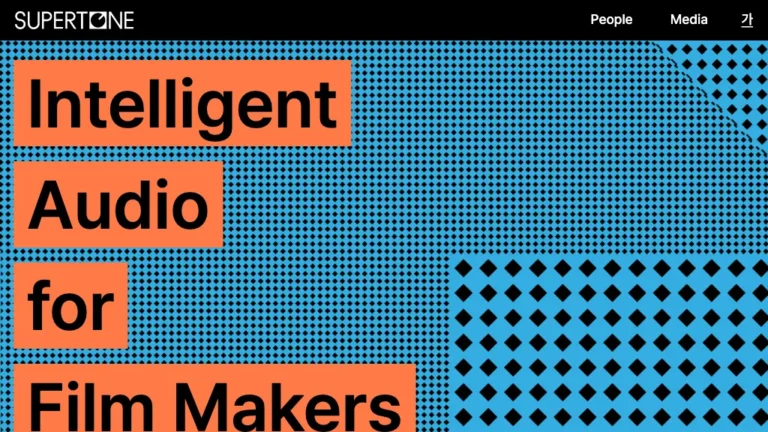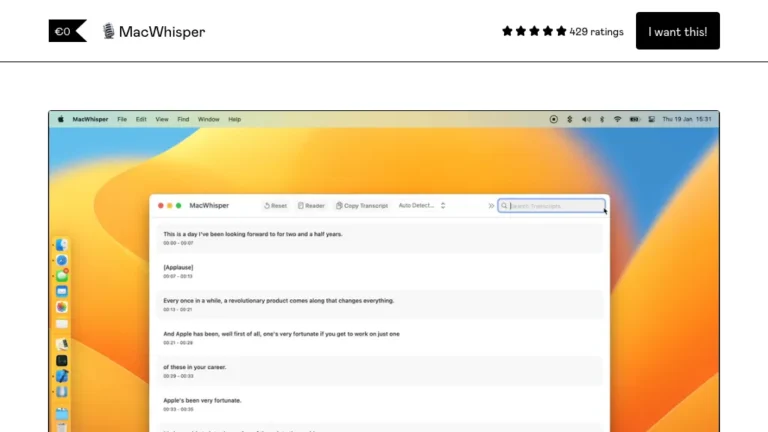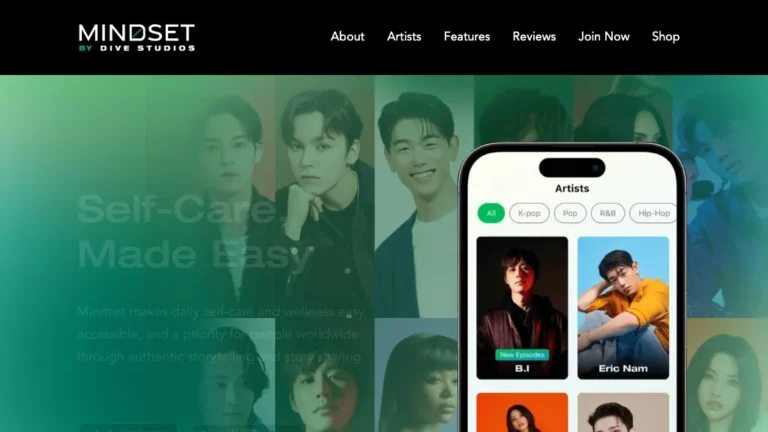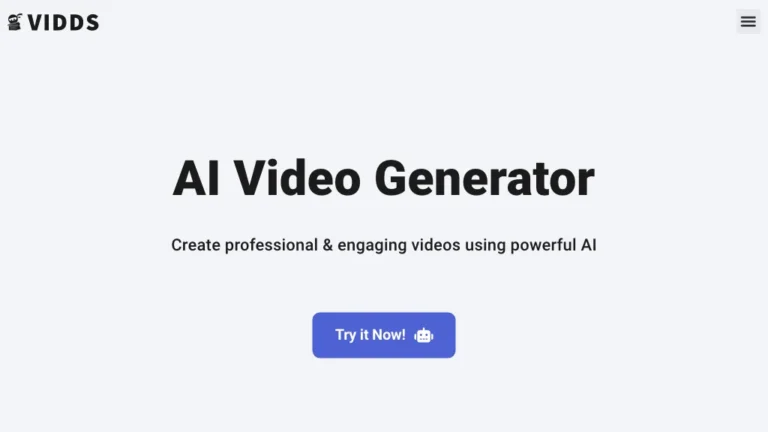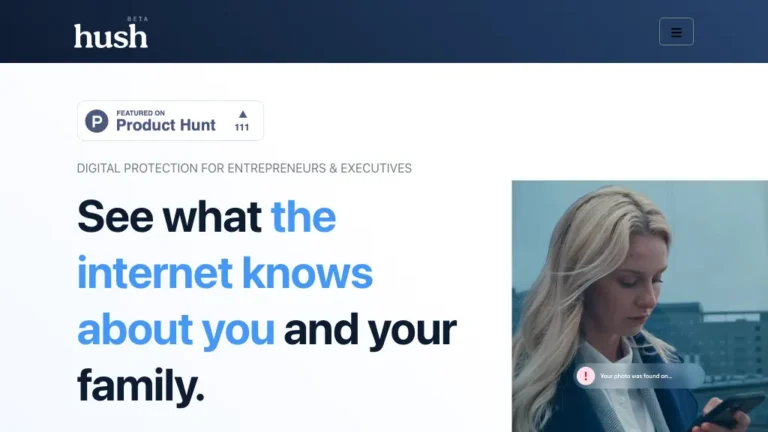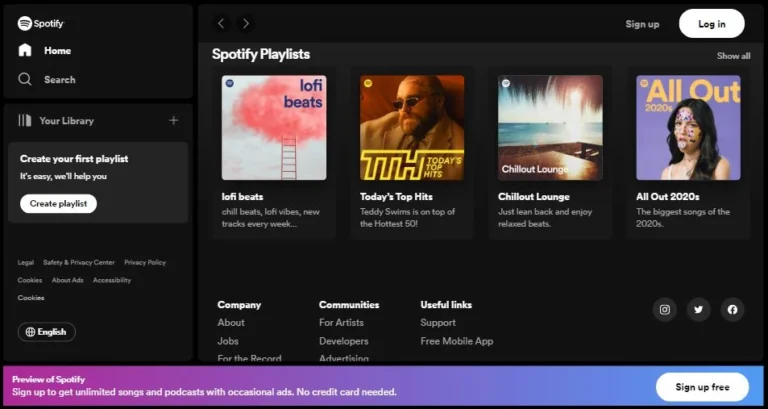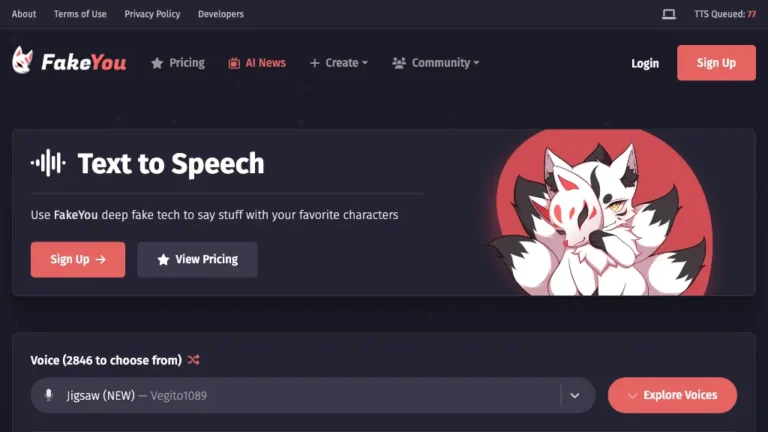Overview of Nonoisy
Nonoisy is an innovative AI-powered tool designed to eliminate background noise and enhance audio clarity for various media formats like blogs, podcasts, and videos. With its advanced algorithms, Nonoisy ensures seamless noise reduction without compromising audio quality, offering users a hassle-free solution to enhance their content.
How Does Nonoisy Work?
Upon uploading an audio file, Nonoisy’s intelligent system swiftly identifies and removes unwanted background noise, such as clicks, pops, and static, while fine-tuning audio levels for optimal clarity. Its language-independent nature enables users worldwide to benefit from its noise reduction capabilities effortlessly.
Nonoisy Features & Functionalities
- AI-powered noise reduction for blogs, podcasts, and videos
- Language-independent algorithm for global accessibility
- Automatic noise removal upon file upload
- Adjustment of audio levels for enhanced clarity
Benefits of using Nonoisy
- Saves time and money by eliminating the need for professional audio editing services
- Produces high-quality audio files suitable for various content platforms
- Removes annoying background noises, enhancing overall listening experience
Use Cases and Applications
- Podcast production
- Video content creation
- Online course creation
- Webinar recordings
Who is Nonoisy For?
Nonoisy caters to content creators, podcasters, educators, and businesses seeking to enhance their audio quality effortlessly and cost-effectively.
How to Use Nonoisy
- Visit the Nonoisy website.
- Upload your audio file.
- Let Nonoisy automatically remove background noise and adjust audio levels.
- Download the enhanced audio file.
FAQs about Nonoisy
- Does Nonoisy offer a free trial?
Yes, Nonoisy provides a free trial for users to experience its noise reduction capabilities firsthand. - Is Nonoisy compatible with all audio file formats?
Yes, Nonoisy supports a wide range of audio file formats for seamless noise reduction. - Can Nonoisy remove all types of background noise?
Nonoisy effectively removes common background noises such as clicks, pops, and static. - How long does it take for Nonoisy to process audio files?
Nonoisy’s processing time varies depending on the file size and complexity but typically delivers quick results. - Does Nonoisy require any technical expertise to use?
No, Nonoisy features a user-friendly interface that requires no technical expertise to operate. - Can Nonoisy enhance audio quality for live recordings?
While Nonoisy is primarily designed for post-production audio enhancement, it can still improve the quality of recorded live sessions.
Conclusion
With its cutting-edge AI technology, Nonoisy revolutionizes the way audio content is produced and enhanced. Say goodbye to background noise and hello to crystal-clear audio with Nonoisy!