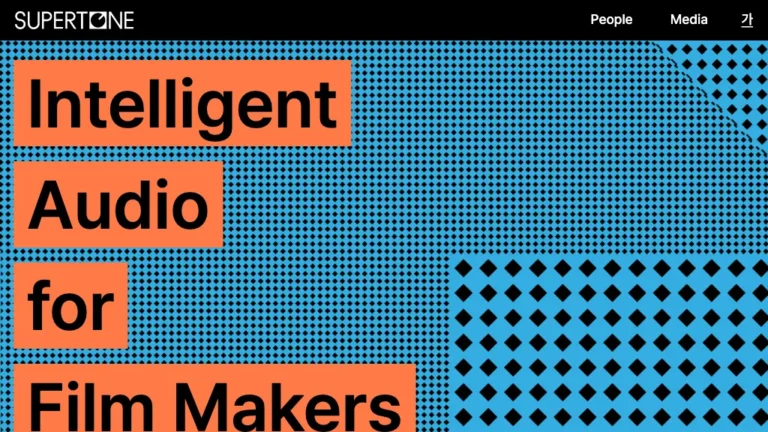Overview of MysticLabs AI
MysticLabs AI stands at the forefront of AI innovation, catering to builders, designers, and the bi community. This next-generation tool offers a diverse range of features, including Fash AI for custom outfit design, Sheldon AI for content creation (blog posts, emails, and code), Automait AI for automated newsletter writing, and ChaturGPT AI for document reading and question answering.
How Does MysticLabs AI Work?
MysticLabs AI operates by leveraging its specialized modules:
- Fash AI: Designs unique outfits based on user preferences.
- Sheldon AI: Generates content for blogs, emails, and code.
- Automait AI: Automates the newsletter writing process.
- ChaturGPT AI: Reads documents and provides answers to questions.
MysticLabs AI Features & Functionalities
- Fash AI for Custom Outfits: Tailored outfit design based on user choices.
- Sheldon AI Content Creation: Versatile content generation for various purposes.
- Automait AI Newsletter Automation: Streamlining the newsletter writing process.
- ChaturGPT AI Document Reading: Reading documents and offering insightful answers.
Benefits of Using MysticLabs AI
- Efficiency Boost: Streamlines various creative and communication processes.
- Tailored Designs: Fash AI ensures personalized and unique outfit designs.
- Time Savings: Automation features save time in content and newsletter creation.
- Knowledge Assistance: ChaturGPT AI aids in document understanding and question answering.
Use Cases and Applications
MysticLabs AI finds applications across different domains:
- Fashion Industry: Fash AI for creating customized outfit designs.
- Content Creation: Sheldon AI for bloggers, writers, and developers.
- Newsletter Automation: Automait AI for businesses managing newsletters.
- Knowledge Processing: ChaturGPT AI for document reading and answering queries.
Who is MysticLabs AI For?
- Builders: Seeking AI assistance in creative design and content generation.
- Designers: Looking for personalized outfit design solutions.
- Bi Community: Tailored features catering to the unique needs of the bi community.
How to Use MysticLabs AI
- Access Modules: Choose between Fash AI, Sheldon AI, Automait AI, and ChaturGPT AI.
- Input Preferences: Provide user choices for outfit designs or content requirements.
- Review Output: Receive tailored designs, content, or automated newsletters.
- Ask Questions: Utilize ChaturGPT AI for document reading and question answering.
FAQs about MysticLabs AI
- Can MysticLabs AI be used by individuals with no technical background?
- Absolutely, MysticLabs AI is designed with user-friendly interfaces for all levels of expertise.
- Is there a limit to the complexity of outfits Fash AI can design?
- Fash AI can handle a wide range of outfit complexities, ensuring diverse design options.
- How does Sheldon AI adapt its content for different purposes?
- Sheldon AI is trained to understand context and adapt content generation for blogs, emails, and code.
- Can Automait AI integrate with common newsletter platforms?
- Yes, Automait AI is designed to seamlessly integrate with popular newsletter platforms.
- What document formats does ChaturGPT AI support for reading?
- ChaturGPT AI supports a variety of document formats, ensuring versatile usage.
- Is MysticLabs AI customizable for specific community needs?
- Yes, MysticLabs AI is adaptable and can be customized to meet the unique needs of different communities.
Conclusion
MysticLabs AI emerges as a comprehensive solution, revolutionizing creativity, communication, and knowledge processing. With its user-friendly interface and specialized modules, it caters to a diverse audience, making it a valuable addition to the toolkit of builders, designers, and the bi community.