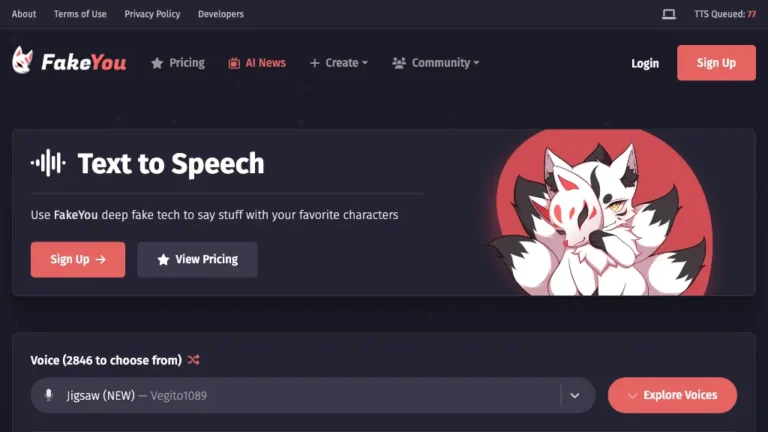Overview of Murf AI Voice Generator
Murf AI Voice Generator is a cutting-edge platform leveraging AI to produce lifelike voices for various applications, from podcasts to product demos.
How Does Murf AI Voice Generator Work?
Murf utilizes advanced AI algorithms to synthesize voices, offering users a seamless experience in generating custom voiceovers.
Murf AI Voice Generator Features & Functionalities
- Diverse Applications: Ideal for podcasts, presentations, YouTube videos, and more.
- Extensive Voice Library: Users access a wide range of voices and languages.
- Voice Cloning: Clone voices effortlessly for consistency or creative purposes.
- Multimedia Support: Seamlessly integrate video and image files into voiceovers.
- Voice Changer: Modify voices with ease for added versatility.
Benefits of Using Murf AI Voice Generator
- Cost-Effective: Save time and resources with efficient voice generation.
- High-Quality Output: Produce professional-grade voiceovers in minutes.
- Customization: Tailor voices to match specific project requirements.
- Ease of Use: Intuitive interface makes voice generation simple for all users.
Use Cases and Applications
Murf AI Voice Generator finds utility across industries, from content creation to accessibility solutions.
Who is Murf AI Voice Generator For?
- Content creators
- Educators
- Marketing professionals
- Accessibility advocates
How to Use Murf AI Voice Generator
- Sign up for an account on the Murf AI website.
- Choose your desired voice and language.
- Input your text or upload your script.
- Customize settings as needed.
- Generate and download your voiceover.
FAQs
- Can I use Murf AI Voice Generator for commercial purposes?
Yes, Murf AI Voice Generator can be used for commercial projects without restrictions. - Is there a limit to the length of voiceovers I can create?
No, there are no limits on the length of voiceovers generated using Murf AI Voice Generator. - Does Murf AI Voice Generator support multiple file formats for uploads?
Yes, Murf AI Voice Generator supports various file formats, including text, audio, video, and image files. - Can I customize the pitch and tone of the voices?
Yes, users can adjust pitch, tone, and other parameters to customize voices to their liking. - Is Murf AI Voice Generator compatible with all operating systems?
Yes, Murf AI Voice Generator is a web-based platform compatible with all major operating systems. - Does Murf AI Voice Generator offer multilingual support?
Absolutely, Murf AI Voice Generator provides voices in multiple languages, catering to a global user base.
Conclusion
Murf AI Voice Generator emerges as a versatile and indispensable tool for anyone seeking to create engaging and professional voice content swiftly. With its array of features and user-friendly interface, Murf AI Voice Generator simplifies the process of voice generation, setting a new standard in the industry.