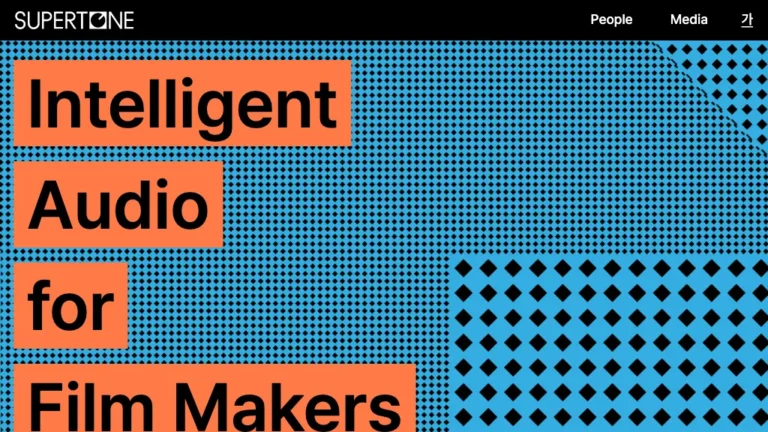Overview of Maker AI
Maker AI is an innovative content generation tool powered by cutting-edge artificial intelligence, empowering users to effortlessly craft premium written and visual content within seconds.
How Does Maker AI Work?
Utilizing advanced AI algorithms, Maker AI offers an intuitive text editor equipped with rephrasing capabilities, spelling and grammar checks, and access to AI-driven templates for various content types. Additionally, users can leverage its built-in art studio to create captivating images and graphics.
Maker AI Features & Functionalities
- AI-powered text editor for efficient content creation
- Rephrasing tool for enhanced writing
- Spelling and grammar check for impeccable content quality
- Access to AI-generated templates for blogs, product descriptions, and more
- Built-in art studio for creating visually stunning graphics
Benefits of using Maker AI
- Saves time and effort in content creation
- Ensures high-quality and engaging content output
- Provides versatility with AI-generated templates
- Enhances creativity with the built-in art studio
Use Cases and Applications
- Content creation for websites, blogs, and social media
- Generating product descriptions and marketing materials
- Crafting visually appealing presentations and infographics
Who is Maker AI For?
Maker AI caters to:
- Content creators
- Marketers
- Business owners
- Educators
How to use Maker AI
Simply sign up for an account on the Maker AI website and start creating content immediately. Explore the various features and functionalities to maximize your content creation process.
FAQs
- Is Maker AI free to use?
- Yes, Maker AI offers a free version with limited features. Premium plans are available for advanced functionality.
- Can I export the content created with Maker AI?
- Absolutely, you can easily export your content in various formats such as text, PDF, or image files.
- Does Maker AI offer customer support?
- Yes, Maker AI provides customer support via email and chat for any inquiries or assistance needed.
- Are there any limitations on the number of projects I can create?
- Maker AI offers flexible plans with varying project limits based on subscription tier.
- Can I customize the AI-generated templates?
- Yes, you can customize the templates to suit your specific needs and branding preferences.
- Is Maker AI suitable for beginners?
- Absolutely, Maker AI is designed with user-friendliness in mind, making it ideal for users of all skill levels.
Conclusion
With Maker AI, revolutionize your content creation process by harnessing the power of artificial intelligence. Seamlessly generate high-quality written and visual content to captivate your audience and elevate your brand presence online. Try Maker AI today and unleash your creativity like never before!