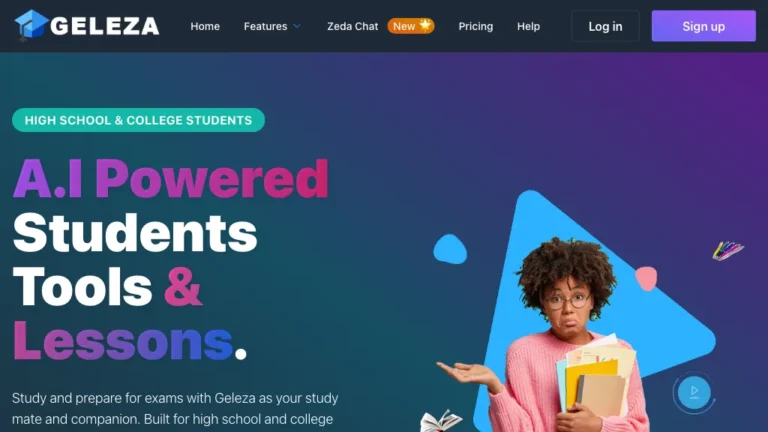Overview of MagicForm
MagicForm is an innovative AI tool designed to simplify quiz question generation. As a Google Forms add-on, it empowers users to effortlessly create quiz questions within seconds, leveraging AI technology. This tool requires no financial commitment, offering a free installation with no credit card information required. MagicForm excels in transforming provided text, sourced from platforms like Wikipedia or PDF books, into a customized set of quiz questions. This versatile tool caters to a broad audience, including educators, students, and HR teams.
How Does MagicForm Work?
- Installation: Add MagicForm as a Google Forms add-on.
- Text Input: Paste text from sources like Wikipedia or PDF books.
- Customization: Specify the number of questions and select the question type.
- Automation: MagicForm’s AI generates quiz questions based on the provided text.
MagicForm Features & Functionalities
- Google Forms Integration: Seamlessly integrates with Google Forms for convenient access.
- AI-Powered Generation: Utilizes AI algorithms to generate quiz questions efficiently.
- Customization Options: Allows users to determine the number and type of questions.
- No Cost Installation: Provides a free installation with no credit card requirements.
Benefits of Using MagicForm
- Time Efficiency: Rapidly generates quiz questions, saving valuable time for educators and professionals.
- User-Friendly: Intuitive interface, making it accessible for teachers, students, and HR teams.
- Cost-Free: No financial commitment with a free Google Forms add-on installation.
Use Cases and Applications
MagicForm finds applications in various scenarios:
- Education: Teachers can quickly create quizzes for assessments and evaluations.
- Training: HR teams can streamline the quiz creation process for employee training.
Who is MagicForm For?
MagicForm caters to a diverse user base:
- Educators: Seeking a quick and efficient way to generate quiz questions.
- Students: Creating quizzes for study purposes.
- HR Professionals: Simplifying quiz creation for employee training.
How to Use MagicForm
- Access Google Forms: Open Google Forms and install MagicForm as an add-on.
- Paste Text: Copy text from sources like Wikipedia or PDF books.
- Configure Settings: Determine the number and type of questions you want.
- Generate Questions: Let MagicForm’s AI generate customized quiz questions.
FAQs about MagicForm
- Is MagicForm compatible with all versions of Google Forms?
- Yes, MagicForm is designed to integrate seamlessly with all versions of Google Forms.
- Can I use MagicForm for commercial purposes?
- Absolutely, MagicForm can be utilized for both personal and commercial quiz creation.
- Does MagicForm work offline?
- No, MagicForm requires an internet connection to function effectively.
- What question types does MagicForm support?
- MagicForm supports various question types, including multiple choice and short answer.
- Is customer support available for MagicForm users?
- Yes, users can reach out via email for assistance with installation, licensing, and usage queries.
- Are there any limitations on the number of questions MagicForm can generate?
- MagicForm offers flexibility with varying limits based on user plans.
Conclusion
MagicForm emerges as a user-friendly solution, revolutionizing quiz question creation with its seamless integration with Google Forms and AI-driven capabilities. Whether you’re an educator, student, or HR professional, MagicForm offers a cost-free and efficient way to generate tailored quiz questions. Simplify your quiz creation process with MagicForm!