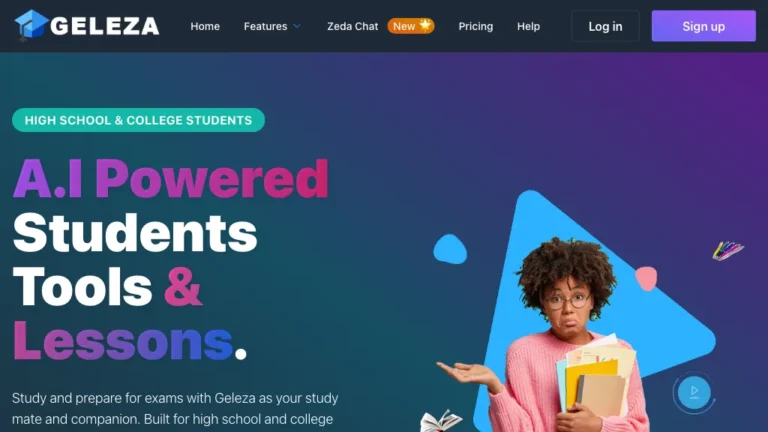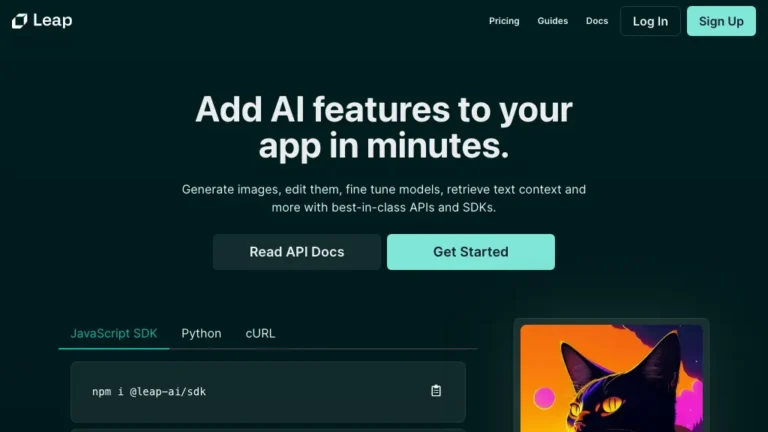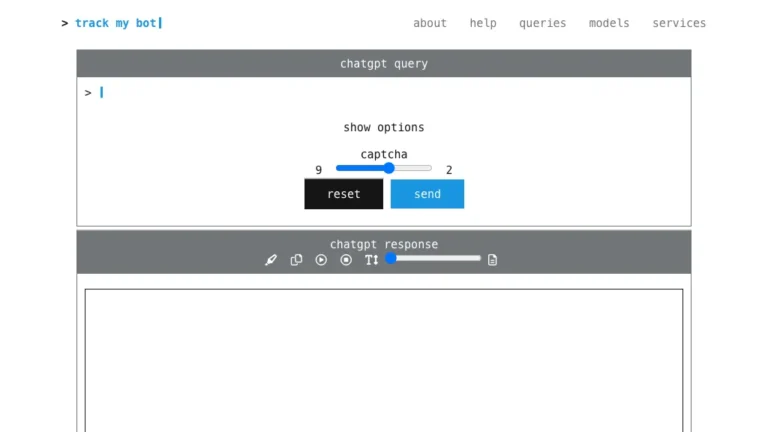Overview of Komandi
Komandi is a cutting-edge tool designed for developers and system administrators, offering a seamless way to manage CLI commands efficiently. This innovative platform leverages Artificial Intelligence to streamline command line operations, detect potentially risky commands, and even generate commands from natural language prompts.
How Does Komandi Work?
Komandi operates by harnessing the power of AI to enhance the user experience in handling CLI commands. By integrating advanced AI algorithms, Komandi can interpret user queries, provide relevant command suggestions, and optimize command line workflows.
Komandi Features & Functionalities
- AI-Powered Command Suggestions: Komandi uses AI to suggest relevant CLI commands based on user input.
- Risk Detection: The tool can identify potentially dangerous commands to prevent errors.
- Natural Language Command Generation: Users can create commands through simple natural language prompts.
Benefits of Using Komandi
- Enhanced Productivity: Streamlines command line operations for increased efficiency.
- Error Prevention: Detects risky commands to minimize mistakes.
- User-Friendly Interface: Simplifies command generation through natural language prompts.
Use Cases and Applications
Komandi is ideal for software developers, system administrators, and anyone working extensively with CLI commands. It proves invaluable in optimizing workflows, reducing errors, and enhancing overall productivity in command line management tasks.
Who is Komandi For?
Komandi caters to a wide range of professionals, including:
- Software Developers
- System Administrators
- IT Professionals
How to Use Komandi
Using Komandi is straightforward:
- Input your query or command requirement.
- Let the AI analyze and suggest relevant commands.
- Choose from the provided options or generate a command through natural language prompts.
FAQs
- Can Komandi be integrated with existing CLI tools?
Yes, Komandi is designed to seamlessly integrate with various CLI tools for enhanced functionality. - Is Komandi suitable for beginners in command line management?
Absolutely, Komandi’s user-friendly interface makes it accessible for users of all levels. - Does Komandi offer real-time command suggestions?
Yes, Komandi provides instant command suggestions based on user input. - Is there a limit to the number of commands Komandi can generate?
No, Komandi can generate an extensive range of commands based on user requirements. - Can Komandi be customized for specific command line environments?
Yes, users can tailor Komandi to suit their specific CLI environments and preferences. - Is Komandi compatible with both Windows and Linux systems?
Yes, Komandi supports multiple operating systems, including Windows and Linux.
Conclusion
In conclusion, Komandi stands out as a game-changer in the realm of command line management tools. With its AI-driven capabilities, user-friendly interface, and innovative features, it offers a seamless solution for optimizing CLI workflows and enhancing productivity in development and system administration tasks. Embrace the future of command line management with Komandi!