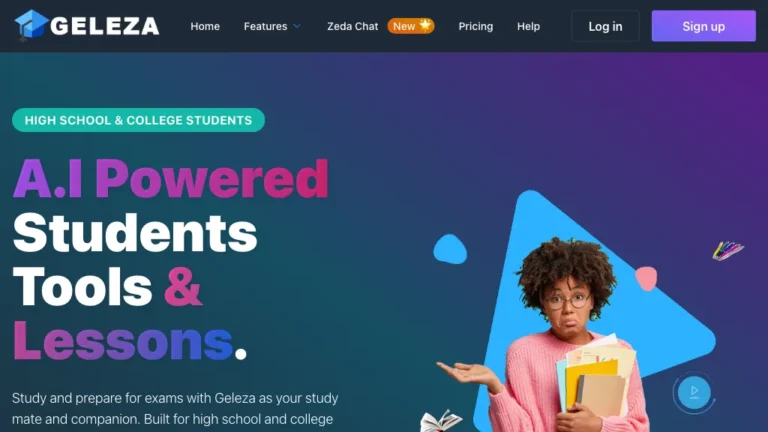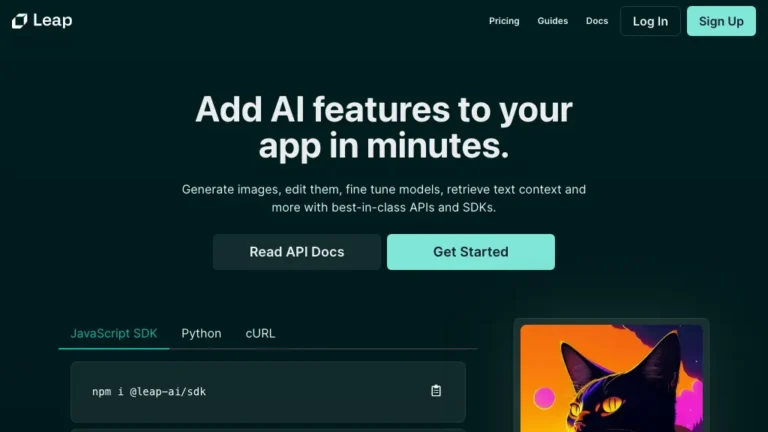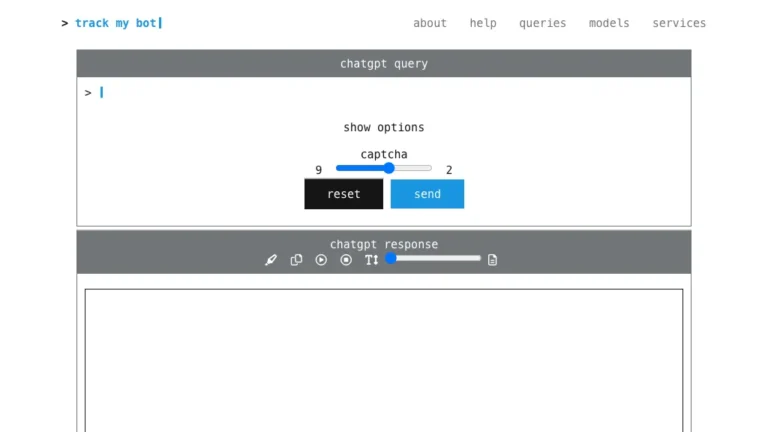Overview of HTTPie
HTTPie is a user-friendly command-line HTTP client designed to simplify the process of making requests, sending data, and receiving responses. With its intuitive interface and robust features, HTTPie streamlines API testing, network debugging, and tool development.
How Does HTTPie Work?
HTTPie employs a straightforward syntax and provides features like syntax highlighting, JSON support, and automatic authentication. Users can interact with web services seamlessly, enhancing productivity and efficiency in handling HTTP requests.
HTTPie Features & Functionalities
- Simple and natural syntax
- Syntax highlighting for improved readability
- JSON support for easy data manipulation
- Automatic authentication for secure requests
- Cross-platform compatibility on Windows, Mac, and Linux
- Versatile tool for API testing, network debugging, and custom tool development
Benefits of using HTTPie
- Enhanced user experience with its user-friendly design
- Increased productivity through streamlined HTTP interactions
- Simplified debugging process for network requests
- Secure authentication for protecting sensitive data
Use Cases and Applications
- Testing APIs and web services
- Debugging network requests and responses
- Building custom tools and scripts for HTTP interactions
Who is HTTPie For?
HTTPie is ideal for developers, software engineers, and system administrators who frequently work with HTTP requests and APIs. It’s also beneficial for anyone looking for a simple yet powerful tool for interacting with web services via the command line.
How to Use HTTPie
- Install HTTPie on your preferred platform.
- Open your terminal or command prompt.
- Use HTTPie commands to make HTTP requests, send data, and receive responses.
FAQs
- What platforms does HTTPie support?
HTTPie is compatible with Windows, Mac, and Linux. - Can HTTPie handle authentication?
Yes, HTTPie supports automatic authentication for secure requests. - Is HTTPie free to use?
Yes, HTTPie is an open-source tool available for free. - Does HTTPie support JSON data?
Yes, HTTPie provides JSON support for easy data manipulation. - Can HTTPie be used for API testing?
Absolutely, HTTPie is a versatile tool for testing APIs and web services. - How can I contribute to HTTPie’s development?
You can contribute to HTTPie’s development on GitHub.
Conclusion
HTTPie simplifies HTTP interactions with its user-friendly interface and robust features. Whether you’re testing APIs, debugging network requests, or building custom tools, HTTPie enhances productivity and streamlines the process of working with web services from the command line.