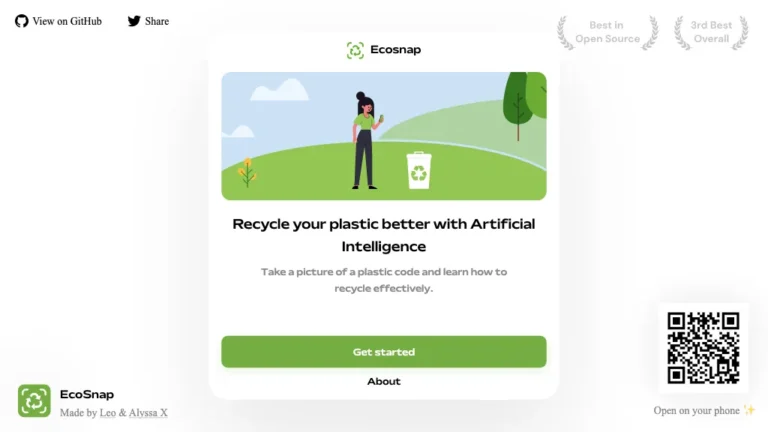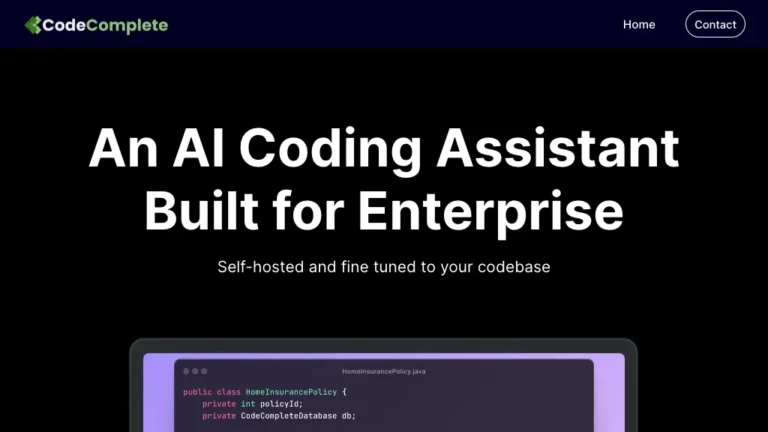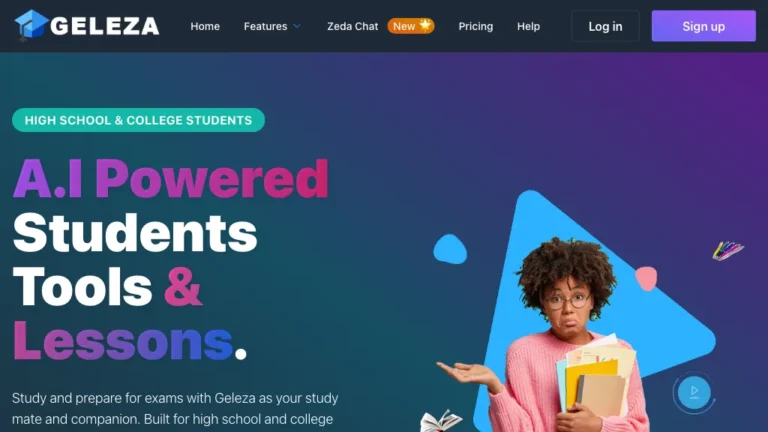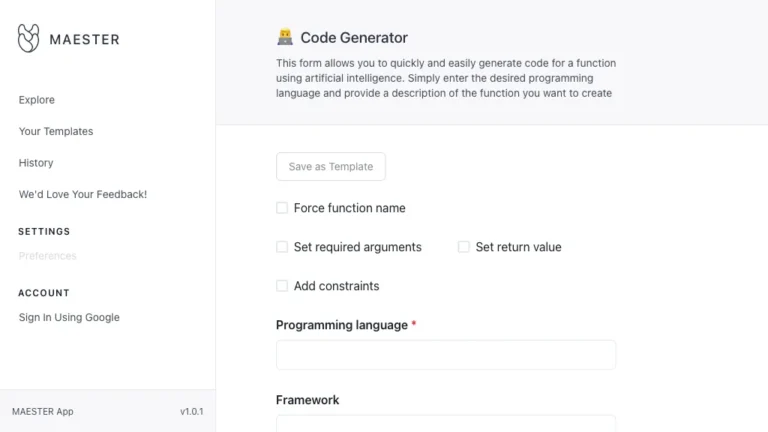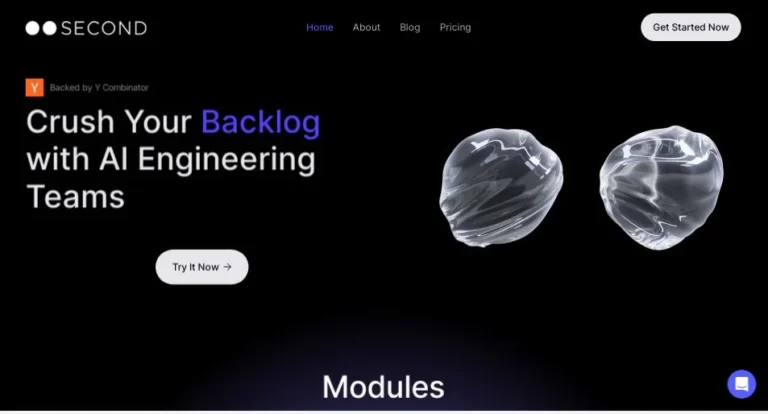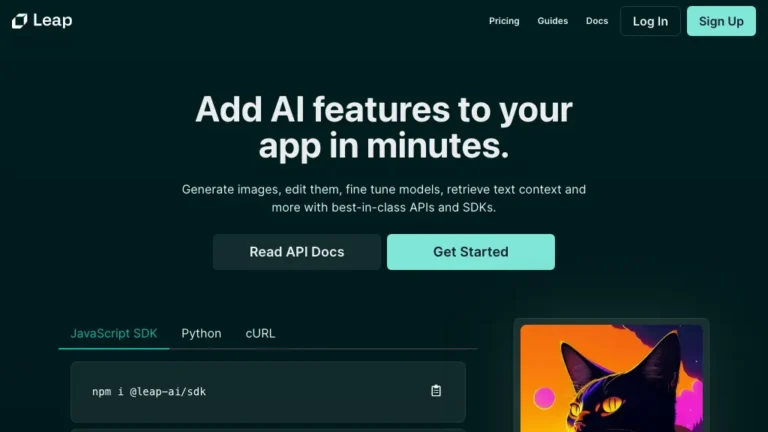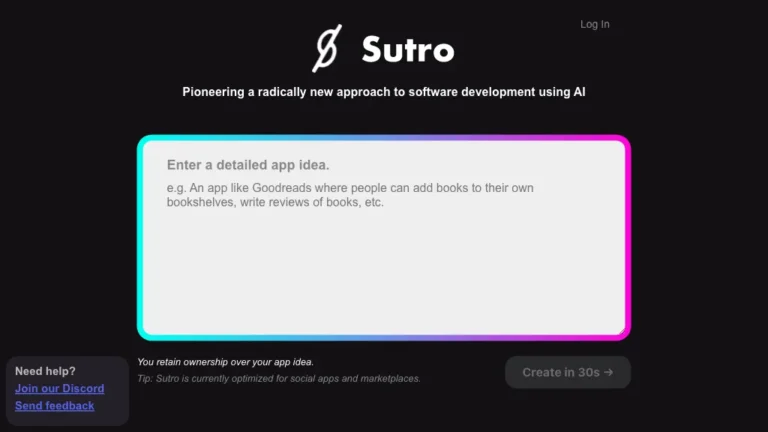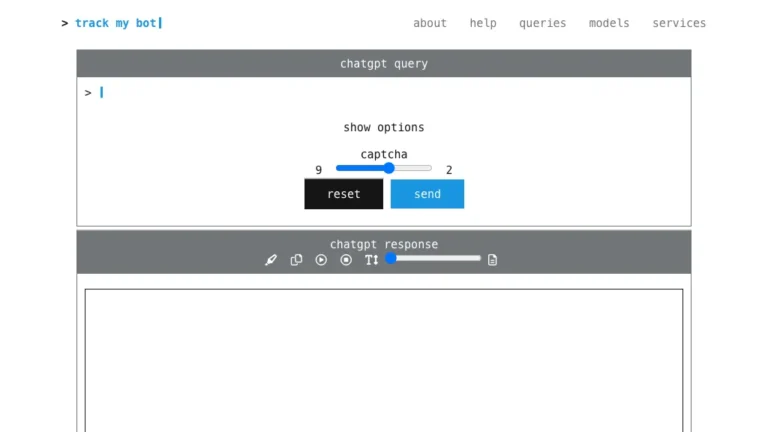Overview of HeyCLI
HeyCLI is a groundbreaking command line tool empowered by natural language AI. It seamlessly translates natural language into terminal commands, offering users an intuitive and efficient way to interact with their systems.
How Does HeyCLI Work?
HeyCLI leverages advanced natural language processing and machine learning algorithms to interpret user commands accurately. By simply saying “hey” followed by a description of the desired action, users can effortlessly execute complex commands.
HeyCLI Features & Functionalities
- Natural Language Translation: Converts everyday language into terminal commands.
- GitHub Integration: Preview version available on GitHub for testing and feedback.
- Email Updates: Users can sign up for email updates and announcements to stay informed about new releases and features.
Benefits of Using HeyCLI
- Enhanced Efficiency: Simplifies command line interactions, reducing the need for memorizing complex commands.
- User-Friendly Interface: Intuitive interface makes it accessible for both beginners and experienced users.
- Time-Saving: Streamlines workflows by eliminating the need to manually type commands.
Use Cases and Applications
- Software Development: Simplifies tasks like version control, testing, and deployment.
- System Administration: Facilitates system maintenance, monitoring, and troubleshooting.
Who is HeyCLI For?
HeyCLI caters to a wide range of users, including developers, system administrators, and anyone seeking a more intuitive command line experience.
How to Use HeyCLI
- Install HeyCLI on your system.
- Activate the tool by saying “hey” followed by your command.
- Review the generated command and confirm execution.
FAQs
- Q: How accurate is HeyCLI in interpreting commands?
A: HeyCLI boasts high accuracy, thanks to its advanced natural language processing capabilities. - Q: Can HeyCLI be customized for specific command sets?
A: Yes, HeyCLI offers customization options to tailor the tool to individual preferences and workflows. - Q: Is HeyCLI compatible with all major operating systems?
A: HeyCLI supports multiple operating systems, including Windows, macOS, and Linux. - Q: How frequently is HeyCLI updated?
A: Updates and enhancements are regularly released to improve HeyCLI’s performance and functionality. - Q: Can HeyCLI be integrated with other tools and platforms?
A: Yes, HeyCLI can be integrated with various tools and platforms through APIs and custom scripts. - Q: Is HeyCLI suitable for beginners?
A: Absolutely! HeyCLI’s user-friendly interface makes it ideal for users of all skill levels.
Conclusion
HeyCLI revolutionizes command line interactions by offering a user-friendly and intuitive solution powered by natural language AI. With its advanced features and seamless integration, HeyCLI enhances productivity and simplifies terminal operations for users across diverse industries and skill levels. Experience the future of command line interaction with HeyCLI!