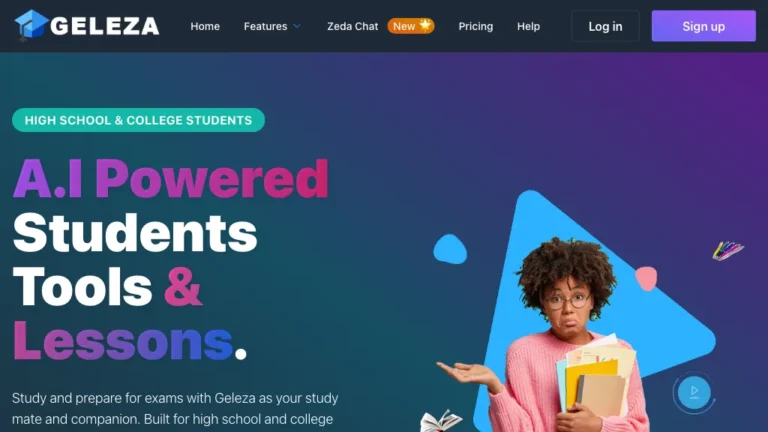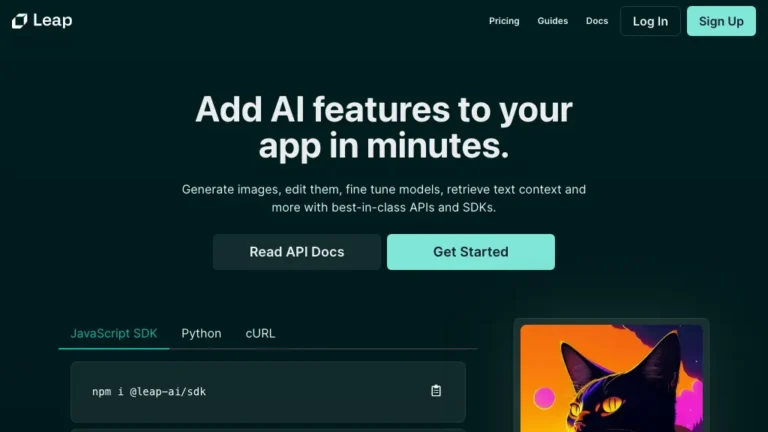Overview of GPT Jump Start
GPT Jump Start is an innovative AI-powered tool designed to simplify the integration of AI features into diverse projects. Whether you’re working on custom applications or utilizing platforms like Zapier and Pabbly, GPT Jump Start serves as a versatile solution. Additionally, it functions seamlessly as a WordPress plugin, allowing users to generate high-quality, engaging, and relevant content effortlessly by providing prompts.
How Does GPT Jump Start Work?
GPT Jump Start operates in three key modes:
- API Integration: Easily incorporate AI features into custom projects through the API.
- Compatibility with Automation Solutions: Seamlessly integrate with existing solutions like Zapier and Pabbly.
- WordPress Plugin: Generate content on WordPress by leveraging the plugin and providing prompts.
GPT Jump Start Features & Functionalities
- Quick Setup: Get started swiftly with an intuitive setup process.
- Unlimited Prompts: Access an unlimited number of prompts via the user-friendly GPT Jump Start dashboard.
- Integration with Automation Apps: Simplify content creation by integrating with various automation apps.
Benefits of using GPT Jump Start
- Versatility: Works across different projects, from custom applications to popular automation solutions.
- Efficiency: Generate high-quality content quickly with the AI-powered prompt-based system.
- Seamless Integration: Easily integrates with automation apps, enhancing overall project efficiency.
Use Cases and Applications
GPT Jump Start finds applications in:
- Custom Development: Enhancing AI capabilities in custom projects.
- Zapier and Pabbly Users: Streamlining content generation within these automation platforms.
- WordPress Content Creation: Effortlessly generating engaging content directly on WordPress.
Who is GPT Jump Start For?
GPT Jump Start caters to:
- Developers: Seeking an efficient way to incorporate AI features into their projects.
- Automation Platform Users: Looking to enhance content creation within Zapier and Pabbly.
- WordPress Website Owners: Simplifying the content generation process on their websites.
How to use GPT Jump Start
- API Integration: Follow the provided documentation for a smooth API integration.
- Automation Solutions: Connect GPT Jump Start with Zapier or Pabbly using the available connectors.
- WordPress Plugin: Install the plugin, provide prompts, and generate engaging content effortlessly.
FAQs about GPT Jump Start
- Q: Can I use GPT Jump Start with my custom web development project?
- A: Yes, GPT Jump Start offers API integration for seamless use in custom projects.
- Q: Is there a limit to the number of prompts I can access via the dashboard?
- A: No, GPT Jump Start provides unlimited prompts for users via its user-friendly dashboard.
- Q: Does GPT Jump Start work with other automation apps besides Zapier and Pabbly?
- A: GPT Jump Start is designed for versatility and can integrate with various automation apps.
- Q: Can I customize the AI-generated content to suit my brand’s voice?
- A: Yes, GPT Jump Start allows customization to align with your brand’s voice and style.
- Q: Is GPT Jump Start suitable for non-technical users?
- A: Absolutely, GPT Jump Start’s user-friendly design makes it accessible for both technical and non-technical users.
- Q: Are there any additional costs for using GPT Jump Start with automation apps?
- A: Refer to the pricing details for information on any additional costs related to automation app integration.
Conclusion
GPT Jump Start emerges as a powerful tool for effortlessly infusing AI capabilities into projects, making it a valuable asset for developers, automation users, and WordPress website owners. Streamline your content generation process and enhance project efficiency with GPT Jump Start.