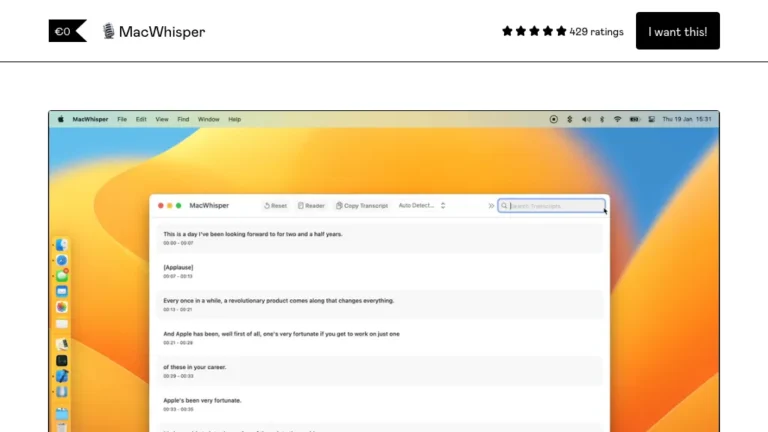Overview of Fathom 2.0
Fathom 2.0, the latest iteration of this cutting-edge AI tool, empowers users to streamline their Zoom call experience effortlessly. With its array of features, Fathom simplifies note-taking, transcription, and call summarization, making it an indispensable asset for professionals.
How Does Fathom 2.0 Work?
Fathom utilizes advanced AI algorithms to record, transcribe, and highlight key points from Zoom calls in real-time. Its seamless integration with CRM systems like Salesforce ensures efficient note management and collaboration.
Fathom 2.0 Features & Functionalities
- Automated recording and transcription of Zoom calls.
- Multi-language support for enhanced accessibility.
- Secure sync of call notes with leading CRM platforms.
- Integration with Slack, Salesforce, and Hubspot for streamlined communication.
Benefits of using Fathom 2.0
- Saves time with automated note-taking and summarization.
- Enhances productivity by organizing call data effectively.
- Ensures data security through end-to-end encryption.
- Facilitates seamless collaboration among team members.
Use Cases and Applications
Fathom 2.0 caters to a wide range of industries, including:
- Sales and Marketing
- Customer Support
- Project Management
Who is Fathom 2.0 For?
Fathom 2.0 is ideal for:
- Professionals managing frequent Zoom calls.
- Teams seeking efficient note-taking solutions.
- Organizations prioritizing data privacy and security.
How to Use Fathom 2.0
- Sign up for a Fathom account on their website.
- Connect Fathom to your Zoom and CRM accounts.
- Join Zoom calls as usual, and let Fathom handle the rest.
FAQs
- Is Fathom 2.0 free to use?
Yes, Fathom 2.0 is currently available as a free tool. - Does Fathom support languages other than English?
Yes, Fathom supports seven languages for transcription. - Can I integrate Fathom with my existing CRM system?
Absolutely, Fathom seamlessly syncs call notes with CRM platforms like Salesforce. - Is my data secure with Fathom?
Yes, Fathom prioritizes privacy and security, employing end-to-end encryption. - Does Fathom offer customer support?
Yes, Fathom provides customer support to assist users with any queries or issues. - Can I access my call notes from multiple devices?
Yes, Fathom allows users to access their call notes from any device with internet connectivity.
Conclusion
Fathom 2.0 revolutionizes Zoom call management by offering an intuitive and efficient solution for note-taking, transcription, and collaboration. With its user-friendly interface and robust features, Fathom is poised to become an indispensable tool for professionals across various industries. Experience the future of Zoom call management with Fathom 2.0 today!