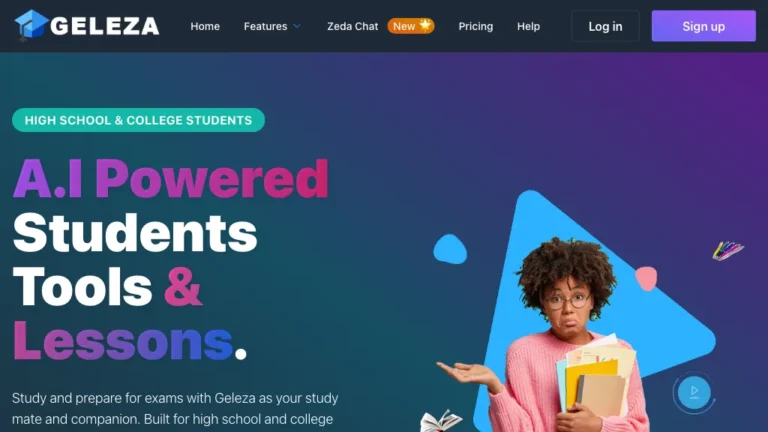Overview of DocGPT
DocGPT stands at the forefront of AI tools, catering to students, researchers, and professionals in technical fields. This innovative platform redefines document interaction by allowing users to engage in conversations with documents. It empowers individuals to ask questions, clarify complex concepts, and extract summaries seamlessly.
How Does DocGPT Work?
DocGPT operates on the principle of conversational document interaction. Users can input queries, seek clarifications, and request summaries, receiving quick and comprehensive responses from the AI. The tool leverages advanced natural language processing to facilitate meaningful conversations with documents.
DocGPT Features & Functionalities
- Conversational Interface: Enables users to chat with documents in a natural and interactive manner.
- Information Retrieval: Provides quick access to relevant information within documents.
- Concept Clarification: Helps users understand complex concepts by engaging in dialogue.
- Summarization: Generates concise summaries of document content for efficient comprehension.
Benefits of Using DocGPT
- Enhanced Productivity: Streamlines information retrieval, saving valuable time.
- Deepened Understanding: Facilitates clearer comprehension of technical material.
- Improved Learning Outcomes: Fosters better learning experiences and insights for research and work.
Use Cases and Applications
- Students: Facilitates learning by engaging with educational materials.
- Researchers: Aids in extracting valuable insights from extensive research documents.
- Professionals in Technical Fields: Enhances productivity by quickly accessing and understanding technical information.
Who is DocGPT For?
DocGPT is ideal for:
- Students in Technical Disciplines
- Researchers and Academics
- Professionals Dealing with Technical Data
How to Use DocGPT
- Access the Platform: Visit the DocGPT website or integrate it into your workflow.
- Input Queries: Engage in natural language conversations with the document.
- Receive Responses: Obtain quick and informative responses, including clarifications and summaries.
FAQs about DocGPT
- Can DocGPT handle highly technical documents?
- Yes, DocGPT is designed to engage effectively with complex technical content.
- Is there a limit to the length of documents DocGPT can process?
- DocGPT can handle documents of varying lengths, ensuring flexibility.
- Does DocGPT support multiple languages?
- Yes, DocGPT supports conversations and queries in multiple languages.
- How secure is the information shared with DocGPT?
- DocGPT prioritizes data security, employing encryption and secure protocols.
- Can DocGPT be integrated into existing document management systems?
- Yes, DocGPT offers integration options for seamless inclusion in workflows.
- Is there a learning curve for using DocGPT?
- DocGPT features an intuitive interface, minimizing the learning curve for users.
Conclusion
DocGPT emerges as a game-changer in document interaction, bringing a conversational element to technical content engagement. Whether you’re a student seeking better understanding, a researcher extracting insights, or a professional dealing with vast datasets, DocGPT enhances your efficiency and comprehension. Elevate your document interaction experience with DocGPT!