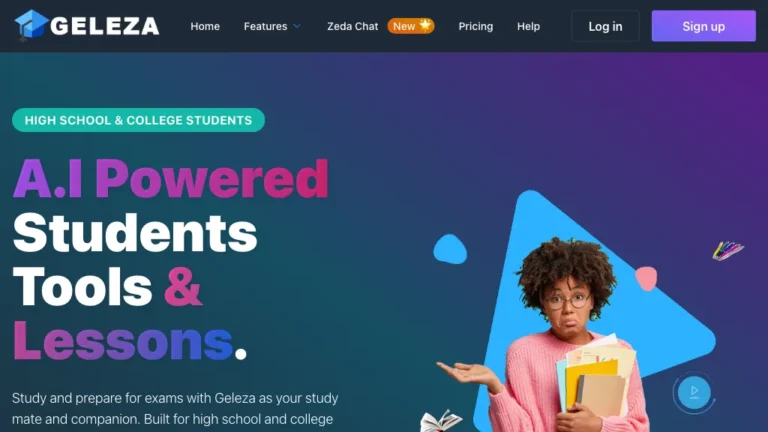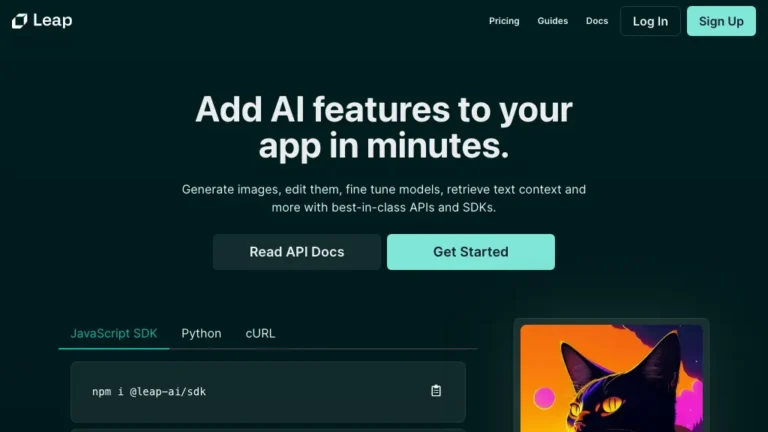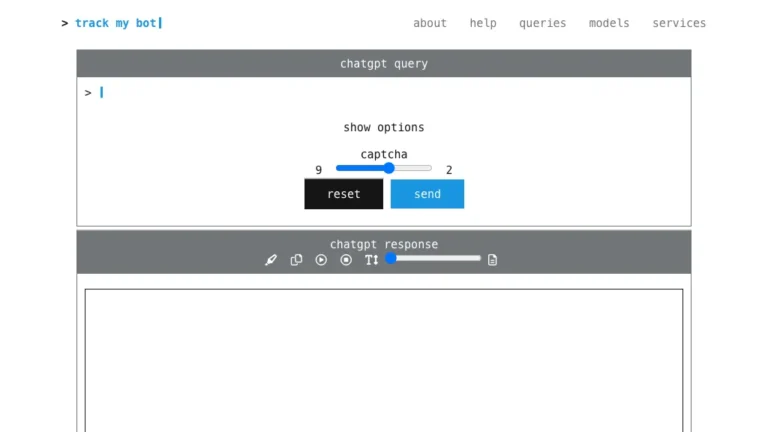Overview of Debuild
Debuild is an innovative low-code tool designed to expedite the web application development process. With the ability to generate React components, SQL code, and assist in visual interface assembly, Debuild empowers developers to bring their concepts to reality swiftly. The platform facilitates a seamless transition from ideation to deployment, offering a one-click deployment feature. Users can kickstart their web development journey with a free sign-up option.
How Does Debuild Work?
Debuild simplifies web development by providing a low-code environment. Developers can leverage its capabilities to generate React components, SQL code, and visually assemble interfaces. The one-click deployment streamlines the process from coding to launching the application.
Debuild Features & Functionalities
- Low-Code Environment: Streamlines web development.
- React Component Generation: Automates React component creation.
- SQL Code Generation: Facilitates database integration.
- Visual Interface Assembly: Simplifies UI/UX design.
- One-Click Deployment: Effortless transition from development to deployment.
Benefits of Using Debuild
- Rapid Development: Quickly build web applications.
- Code Automation: Generate React components and SQL code.
- Visual Design Assistance: Assemble interfaces with ease.
- Effortless Deployment: One-click deployment for convenience.
Use Cases and Applications
Debuild is suitable for:
- Web Developers
- Small to Medium Enterprises (SMEs)
- Startups
- Tech Enthusiasts
Who is Debuild For?
Debuild caters to individuals and businesses:
- Looking for a quick and efficient web development solution.
- Wanting to leverage low-code technology for faster results.
- Seeking an intuitive platform for web application creation.
How to Use Debuild
- Sign up for a free account on the Debuild platform.
- Explore the low-code environment and features.
- Generate React components and SQL code as needed.
- Assemble the visual interface using Debuild’s assistance.
- Utilize the one-click deployment feature to launch your web application.
6 FAQs about Debuild
- Q: Is Debuild suitable for beginners?
A: Yes, Debuild is beginner-friendly with its low-code environment. - Q: Can Debuild be used for large-scale projects?
A: Debuild is suitable for projects of varying scales, including large-scale applications. - Q: Are there additional costs for one-click deployment?
A: No, one-click deployment is included in Debuild’s features without additional costs. - Q: Does Debuild offer support for database integration?
A: Yes, Debuild facilitates SQL code generation for seamless database integration. - Q: Can I collaborate with a team using Debuild?
A: Yes, Debuild supports team collaboration for efficient project development. - Q: Is there a community or forum for Debuild users?
A: Debuild provides a community forum for users to connect, share, and seek assistance.
Conclusion
Debuild emerges as a powerful ally for web developers, startups, and SMEs, offering a streamlined and efficient low-code solution. Accelerate your web development journey with Debuild’s innovative features and seamless deployment options.