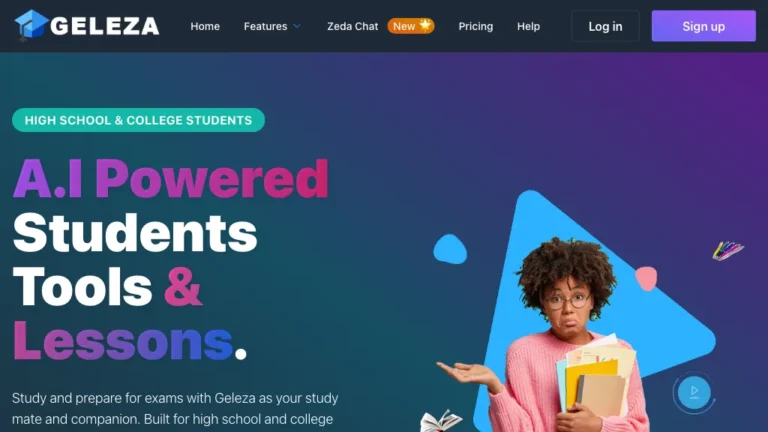Overview of Connected Papers
Connected Papers is a cutting-edge, visual tool designed to empower researchers and applied scientists in discovering and exploring papers relevant to their specific field of work. This research and knowledge-sharing platform serve as a valuable resource for scientists, researchers, and students, offering access to the latest research, insights, and academic content tailored to their topics of interest.
With an intuitive online repository, Connected Papers categorizes research papers and other academic materials into collections based on topics and keywords, creating a seamless and efficient exploration experience.
How Does Connected Papers Work?
Connected Papers operates through:
- Visual Exploration: Utilizes visual tools for intuitive exploration of interconnected papers.
- Topic and Keyword Organization: Categorizes content into collections based on topics and keywords.
- Real-Time Updates: Provides the latest research and insights for ongoing knowledge enhancement.
Connected Papers Features & Functionalities
- Visual Mapping: Enables users to visually map the relationships between research papers.
- Keyword Tagging: Facilitates easy organization through keyword tagging.
- Collaborative Sharing: Supports collaborative sharing of curated paper collections.
Benefits of Using Connected Papers
- Efficient Research: Streamlines the paper discovery process for researchers.
- Visual Insights: Enhances understanding through visual exploration of paper relationships.
- Collaborative Knowledge: Fosters collaboration by sharing curated collections.
Use Cases and Applications
Connected Papers finds applications in:
- Academic Research: Supporting researchers in academic institutions.
- Applied Sciences: Assisting applied scientists in staying abreast of the latest research.
- Student Learning: Facilitating students in exploring relevant materials for studies.
Who is Connected Papers For?
Connected Papers is ideal for:
- Researchers: Seeking an intuitive tool for paper discovery and exploration.
- Applied Scientists: Keeping up-to-date with the latest research in their field.
- Students: Exploring curated collections for academic studies.
How to Use Connected Papers
- Sign Up: Create an account on the Connected Papers platform.
- Explore Topics: Use visual tools to explore interconnected papers.
- Collaborate: Share curated collections with fellow researchers for collaborative knowledge-building.
FAQs about Connected Papers
- Q: Is Connected Papers accessible on mobile devices?
- A: Yes, Connected Papers is designed for both desktop and mobile accessibility.
- Q: Can I create private collections on Connected Papers?
- A: Yes, users can create private collections and share them selectively.
- Q: How frequently is the research database updated?
- A: The database receives real-time updates for the latest research findings.
- Q: Are there tutorial resources for new users of Connected Papers?
- A: Yes, tutorial resources are available to help users maximize the platform’s features.
- Q: Is Connected Papers free to use, or are there subscription plans?
- A: Connected Papers offers both free and subscription-based plans.
- Q: Can I export references from Connected Papers for citation purposes?
- A: Yes, the platform allows users to export references for citation.
Conclusion
Connected Papers stands as an invaluable tool for the research community, offering a visual and efficient way to discover and explore interconnected papers. Whether you are a seasoned researcher, applied scientist, or student, Connected Papers brings a seamless and collaborative approach to navigating the vast landscape of academic knowledge.