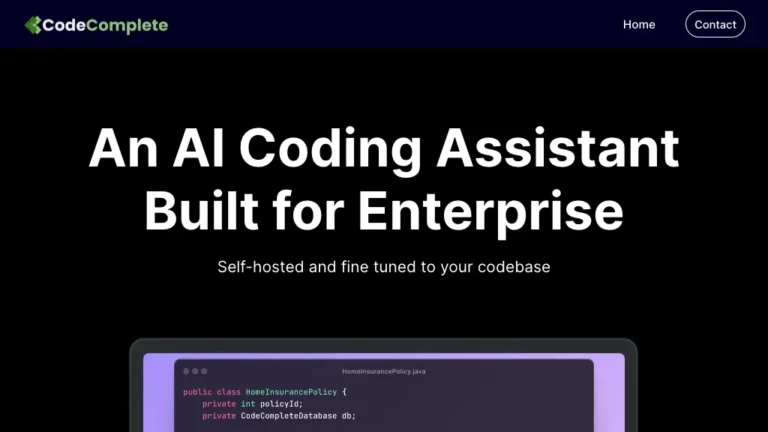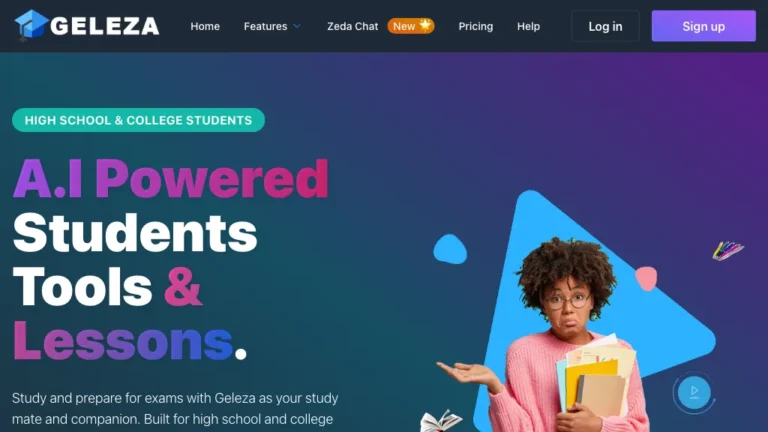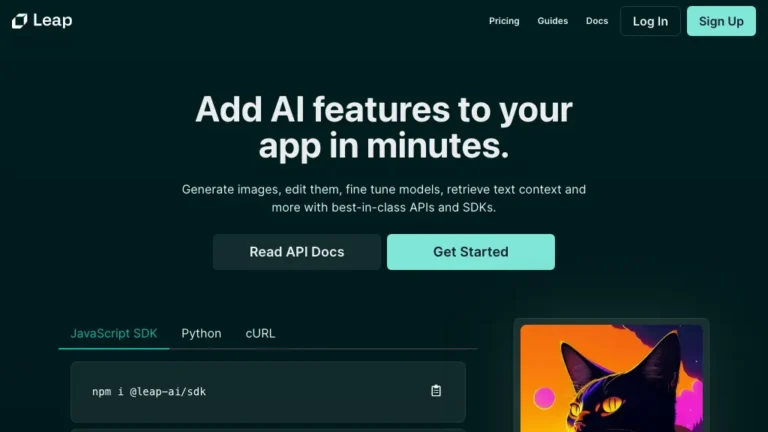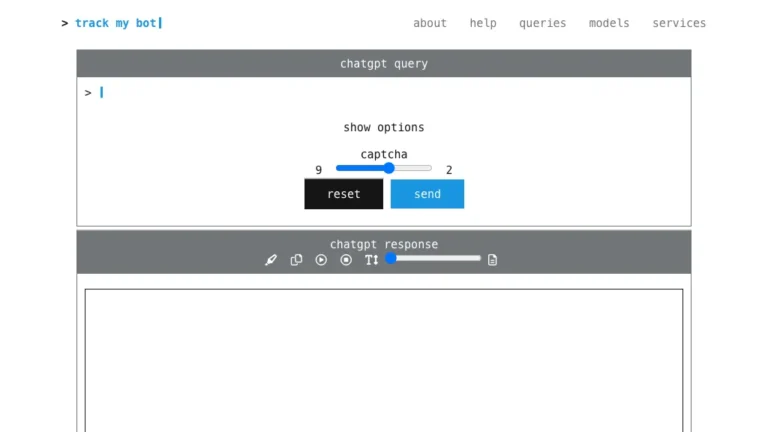Overview of CodeAssist
CodeAssist is an innovative AI-powered plugin for IntelliJ IDEs, revolutionizing the coding experience with its natural language interface. It seamlessly integrates into your workflow, allowing you to generate, change, and complete code effortlessly while also providing instant answers to your programming queries.
How Does CodeAssist Work?
CodeAssist harnesses the power of AI to understand and interpret natural language commands from developers. Through advanced algorithms, it analyzes context and syntax to generate accurate code snippets or provide helpful suggestions in real-time.
CodeAssist Features & Functionalities
- Natural Language Interface: Communicate with CodeAssist just like you would with a colleague, making coding more intuitive and efficient.
- Code Generation: Instantly create code snippets based on your descriptions or queries.
- Code Completion: Speed up your coding process with intelligent auto-completion suggestions.
- Programming Language Support: Compatible with a wide range of popular programming languages.
- Chatbot/Copilot Functionality: Offers a conversational interface for generating code and answering programming-related questions.
Benefits of using CodeAssist
- Enhanced Productivity: Streamline your coding tasks with AI assistance, reducing development time and effort.
- Improved Accuracy: Minimize errors and bugs with code generated by CodeAssist’s intelligent algorithms.
- Accessible Knowledge Base: Tap into a vast repository of programming knowledge and best practices.
- Seamless Integration: Effortlessly integrate CodeAssist into your IntelliJ IDE for a smoother coding experience.
Use Cases and Applications
- Software Development: Ideal for developers working on projects of all sizes, from individual scripts to large-scale applications.
- Learning and Education: A valuable tool for students and educators alike, facilitating learning and comprehension of coding concepts.
- Code Refactoring: Simplify the process of refactoring codebases by leveraging CodeAssist’s code generation capabilities.
Who is CodeAssist For?
- Developers: Anyone looking to boost their coding productivity and efficiency.
- Students: Those studying programming languages and seeking additional support and guidance.
- Educators: Instructors wanting to enhance their teaching methods and provide practical coding assistance to students.
How to use CodeAssist
- Install CodeAssist from the IntelliJ IDEA Marketplace.
- Activate the plugin within your IDE.
- Start coding and utilize the natural language interface to interact with CodeAssist.
- Enjoy accelerated coding and seamless integration with your development workflow.
FAQs about CodeAssist
- Can CodeAssist work offline?
- No, CodeAssist requires an internet connection to utilize its AI capabilities.
- Is CodeAssist compatible with all programming languages?
- CodeAssist supports a wide range of popular programming languages, ensuring versatility for developers.
- What are the differences between the free and paid versions of CodeAssist?
- The paid version offers advanced features, including GPT-4 long-term memory, for an enhanced coding experience.
- Does CodeAssist store any personal data or code snippets?
- CodeAssist respects user privacy and does not store personal data or code snippets externally.
- Can CodeAssist provide debugging assistance?
- While CodeAssist focuses primarily on code generation and assistance, future updates may include debugging functionalities.
- Is CodeAssist suitable for beginner programmers?
- Yes, CodeAssist is designed to be user-friendly and can be a valuable learning tool for programmers at all skill levels.
Conclusion
CodeAssist revolutionizes the coding experience with its AI-powered capabilities, offering developers a seamless and efficient way to generate code, find answers, and improve productivity. Whether you’re a seasoned developer or just starting your coding journey, CodeAssist is your ultimate coding companion.