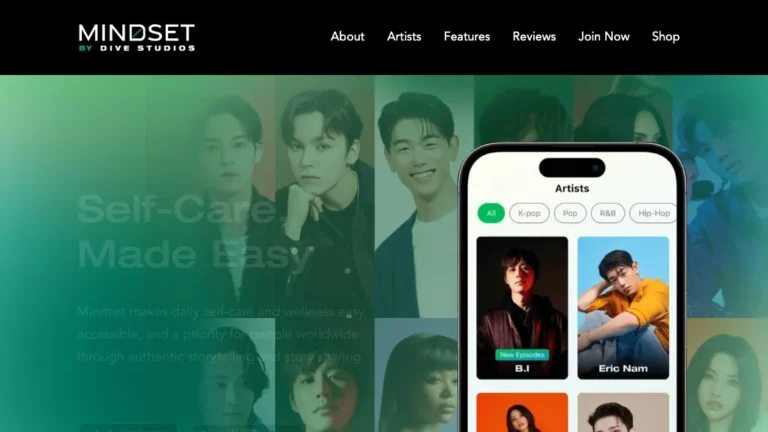Overview of Call My Link
Call My Link, powered by Stork, revolutionizes virtual meetings by offering AI-driven hosting, summarization, and sharing of video conferences. As a versatile and free tool, it caters to a multitude of industries, including engineering, design, product management, healthcare, recruiting, consulting, finance, e-commerce, and education.
Users can seamlessly generate unique URLs, enabling participants to join real-time video calls with a single click. The tool goes beyond conventional meeting platforms, providing AI-generated summaries, transcripts, and recordings that can be effortlessly shared via email. To unlock the full potential of Call My Link, users are required to create a free Stork account.
How Does Call My Link Work?
Call My Link employs AI technology to host and manage video meetings. It generates unique URLs for easy access and provides AI-driven summaries, transcripts, and recordings.
Call My Link Features & Functionalities
- AI-Driven Hosting: Utilizes AI for efficient and intelligent video meeting management.
- Unique URL Generation: Creates distinctive URLs for each meeting, simplifying participant access.
- Summarization and Transcripts: AI-generated summaries and transcripts enhance meeting documentation.
Benefits of Using Call My Link
- Versatility: Suited for a diverse range of industries and professional purposes.
- Ease of Access: Single-click access via unique URLs for hassle-free participation.
- Intelligent Documentation: AI-generated summaries and transcripts for effective post-meeting follow-ups.
Use Cases and Applications
- Recruiting: Conduct seamless and efficient virtual interviews.
- Education: Facilitate online classes with intelligent meeting documentation.
- Consulting: Provide clients with AI-enhanced meeting summaries for better insights.
Who is Call My Link For?
- Professionals: Engaged in various industries seeking efficient virtual meeting solutions.
- Educators: Conducting online classes and workshops with enhanced documentation.
How to Use Call My Link
- Sign Up: Create a free Stork account to access Call My Link’s full features.
- Generate Meeting URL: Initiate a meeting and receive a unique URL for participant access.
- Utilize AI Features: Leverage AI-driven summaries and transcripts for enhanced meeting outcomes.
FAQs about Call My Link
- Is Call My Link free to use?
- Yes, Call My Link is a free tool with accessible features for all users.
- Can I use Call My Link for personal purposes?
- Absolutely, Call My Link is versatile and can be utilized for personal and professional meetings.
- Are meeting recordings secure?
- Yes, all meeting recordings and data are securely stored and accessible only to the account holder.
- Can I customize meeting URLs?
- Currently, Call My Link generates unique URLs automatically for each meeting.
- What industries benefit most from Call My Link?
- Call My Link caters to a wide range of industries, including education, healthcare, and consulting.
- How long are meeting recordings stored?
- Meeting recordings are typically stored for a specified period, and users can refer to the terms of service for details.
Conclusion
Call My Link, powered by Stork, emerges as a user-friendly and intelligent solution for hosting virtual meetings. With its AI-driven features and versatile applications, it stands as a valuable tool for professionals and educators alike.