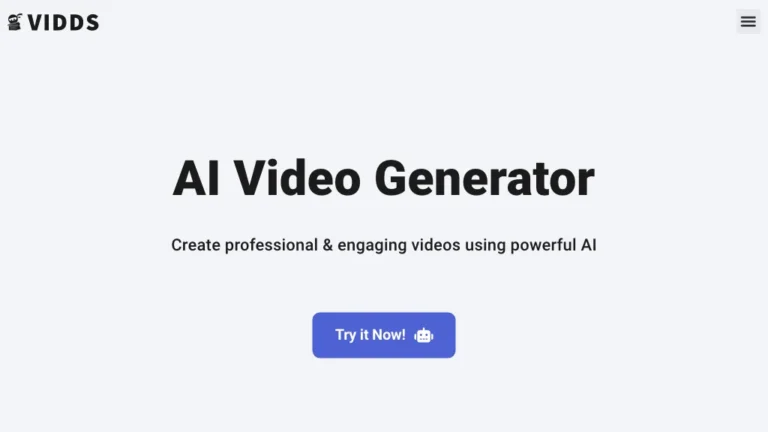Overview of Blockode AI Photo Studio
Blockode AI Photo Studio is a revolutionary AI tool that empowers users to create personalized photoshoots effortlessly. By uploading selfies from various angles, the tool generates a base for a unique photoshoot experience.
It goes beyond conventional photography by prompting users to craft the perfect prompt, ensuring a tailored photoshoot aligned with their distinctive style. With a custom AI model trained for each user, Blockode AI Photo Studio offers a seamless and creative journey with flexible pricing options.
How Does Blockode AI Photo Studio Work?
- Upload Selfies: Users provide selfies from different angles to initiate the photoshoot process.
- Craft Unique Prompt: The tool prompts users to create a personalized prompt that defines their desired style.
- AI Model Customization: Blockode AI Photo Studio employs a custom AI model trained specifically for each user.
- Photoshoot Generation: Based on user inputs, the tool generates a customized photoshoot experience.
Blockode AI Photo Studio Features & Functionalities
- Selfie-Based Photoshoots: Utilize selfies to create a unique and personalized photoshoot.
- Prompt Crafting: Users can define their style by crafting personalized prompts.
- Custom AI Model: Benefit from a tailored AI model for an individualized experience.
- Flexible Pricing Options: Choose from different pricing plans based on user preferences.
Benefits of using Blockode AI Photo Studio
- Personalized Creativity: Craft a personalized photoshoot experience aligned with your unique style.
- Effortless Process: No professional photography skills required; the tool guides users through the entire process.
Use Cases and Applications
- Individuals: Ideal for anyone looking to create personalized and creative photoshoots.
- Photography Enthusiasts: Explore innovative ways to enhance your photography skills.
Who is Blockode AI Photo Studio For?
Blockode AI Photo Studio caters to:
- Selfie Enthusiasts: Individuals who enjoy taking selfies and want to transform them into creative photoshoots.
- Photography Amateurs: Those looking for a user-friendly tool to enhance their photography experience.
How to use Blockode AI Photo Studio
- Upload Selfies: Begin by uploading selfies from different angles.
- Craft Your Prompt: Define your style by creating a personalized prompt for the photoshoot.
- AI Model Customization: Benefit from a custom AI model trained specifically for you.
- Explore Results: View and explore the generated photoshoot based on your inputs.
- Select Pricing Plan: Choose from the available pricing options based on your preferences.
FAQs about Blockode AI Photo Studio
- Is professional photography experience required to use the tool?
- No, Blockode AI Photo Studio is designed for users of all photography skill levels.
- Can I use the tool for business or commercial photography purposes?
- Yes, the tool offers flexible pricing options suitable for various purposes.
- How long does it take to generate a photoshoot using the tool?
- The process is quick; users can explore results shortly after uploading selfies and crafting prompts.
- Is there a limit to the number of selfies I can upload?
- The tool accommodates multiple selfies for a diverse and comprehensive photoshoot.
- Can I edit the generated photoshoot results?
- Yes, users have the flexibility to edit and customize the results as needed.
- Are there tutorials available for using Blockode AI Photo Studio?
- Yes, tutorials and guides are accessible on the platform for user assistance.
Conclusion
Elevate your photography experience with Blockode AI Photo Studio, a user-friendly tool that transforms selfies into personalized and creative photoshoots.