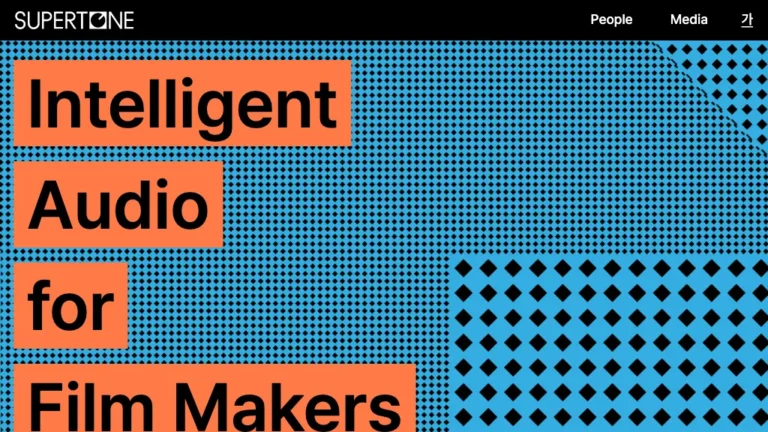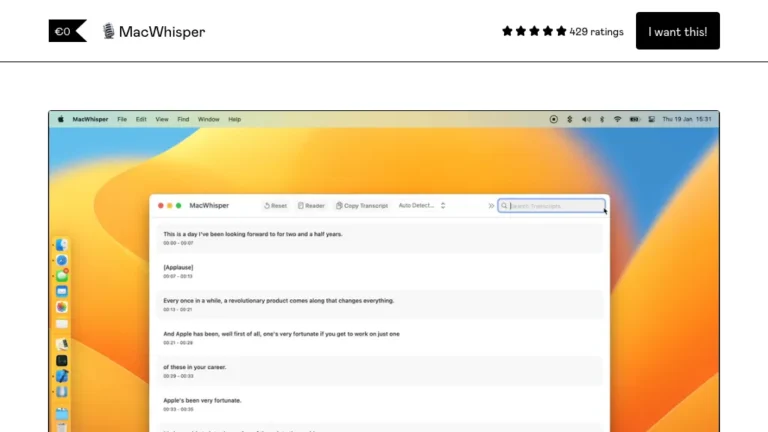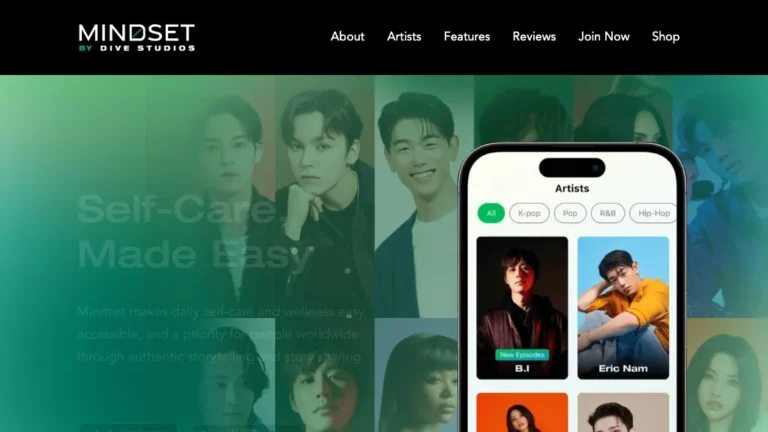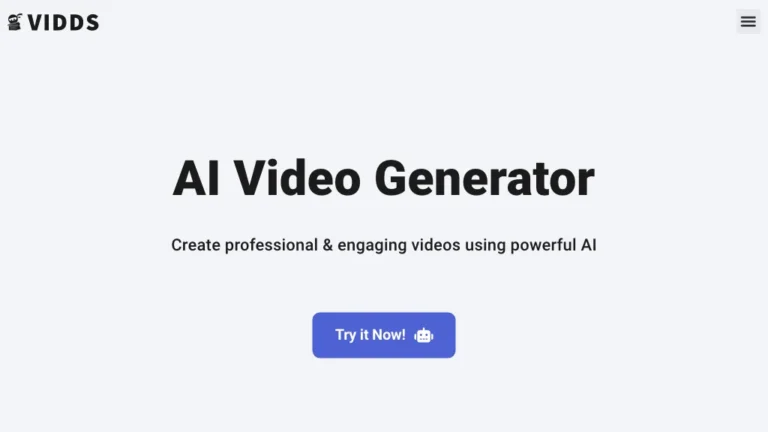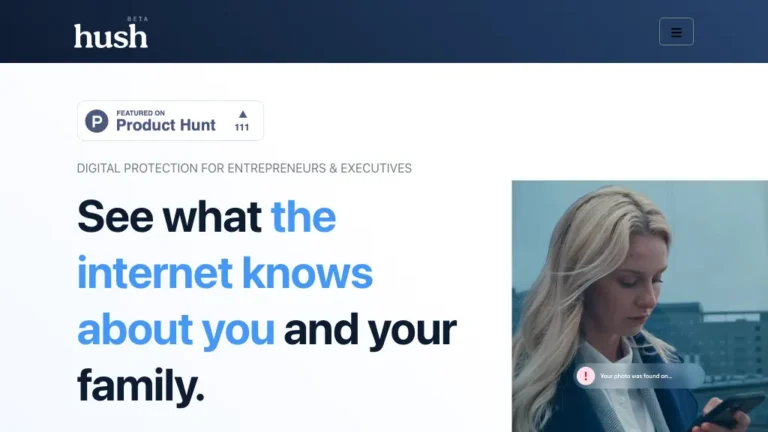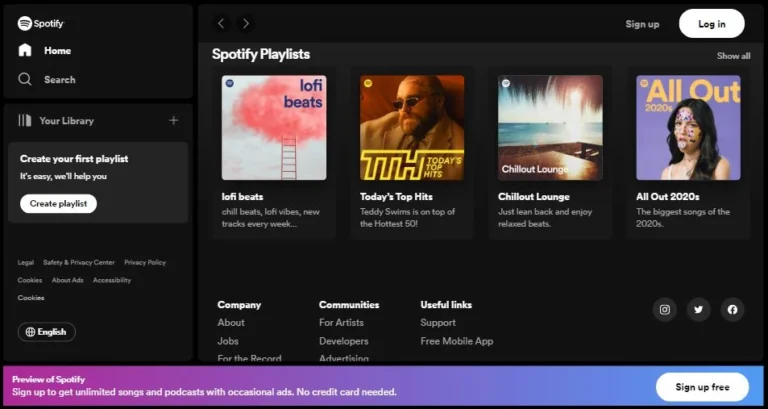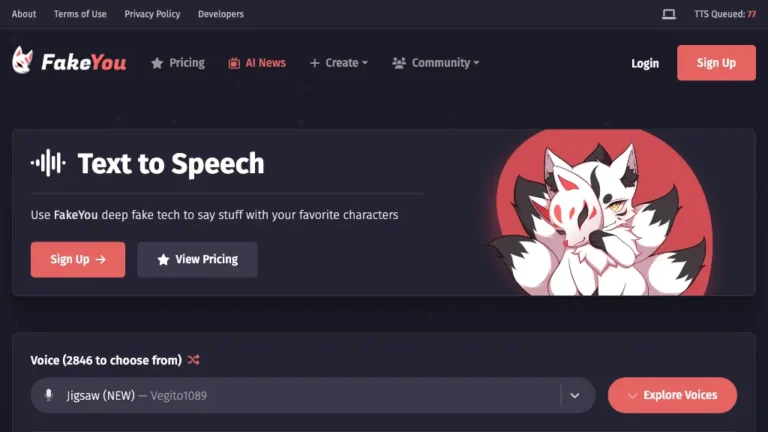Overview of Audyo
Audyo is an innovative AI-powered tool that allows users to create high-quality audio content effortlessly. With its unique approach, Audyo enables users to generate audio content just like writing a document. By focusing on editing words rather than waveforms, Audyo streamlines the audio creation process, making it accessible to everyone, regardless of their technical expertise.
How Does Audyo Work?
Audyo utilizes advanced AI algorithms to transform text into natural-sounding human-quality audio. Users simply input their text, and Audyo handles the rest, converting it into audio within minutes. Additionally, Audyo offers features to tweak pronunciations with phonetics and switch speakers seamlessly, ensuring the desired output.
Audyo Features & Functionalities
- Edit words, not waveforms
- Switch speakers effortlessly
- Tweak pronunciations with phonetics
- No need for a microphone or studio setup
Benefits of Using Audyo
- Create human-quality audio in minutes
- Ready to download, upload, and share anywhere
- Simplified audio creation process
Use Cases and Applications
- Podcasts
- Voiceovers for videos
- Audiobooks
- Language learning materials
Who is Audyo For?
Audyo is perfect for content creators, educators, marketers, and anyone looking to generate professional audio content without the need for specialized equipment or technical skills.
How to Use Audyo
- Input your text into the Audyo platform.
- Customize pronunciations and speaker settings as needed.
- Preview and download your audio file.
FAQs
- Can I adjust the volume of the audio?
- Yes, Audyo allows users to adjust the volume during the editing process.
- Is Audyo compatible with different languages?
- Absolutely, Audyo supports multiple languages for audio creation.
- Does Audyo offer a free trial?
- Yes, Audyo provides a free trial for users to test its capabilities.
- Can I use Audyo on mobile devices?
- Audyo is accessible on both desktop and mobile devices.
- Is internet connection required to use Audyo?
- Yes, Audyo requires an internet connection for processing.
- Can I export the audio in different file formats?
- Audyo supports various audio file formats for export, including MP3 and WAV.
Conclusion
Audyo revolutionizes audio creation by offering a simple yet powerful solution for generating high-quality audio content. With its intuitive interface and advanced AI technology, Audyo empowers users to unleash their creativity and share their message with the world effortlessly.