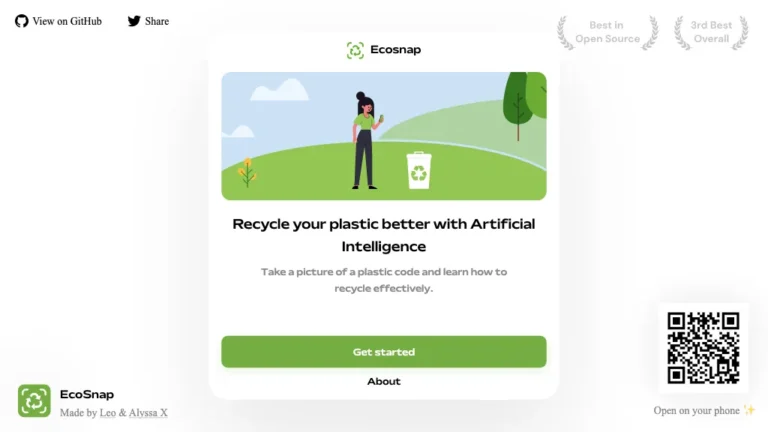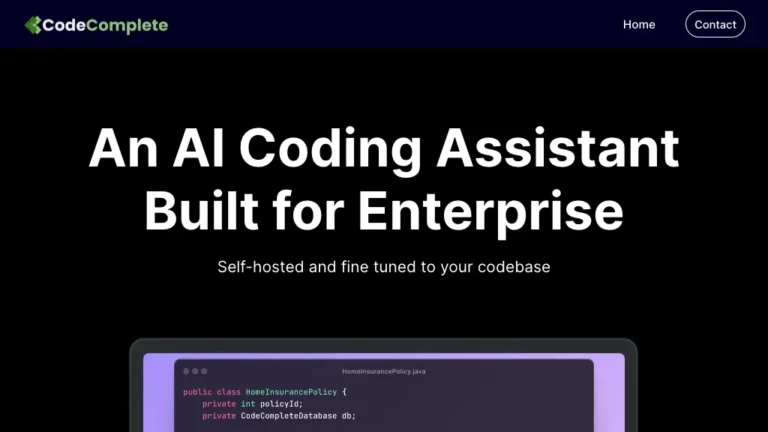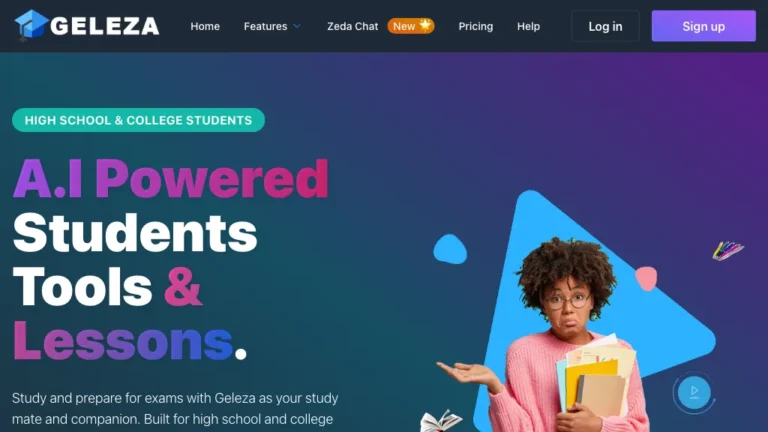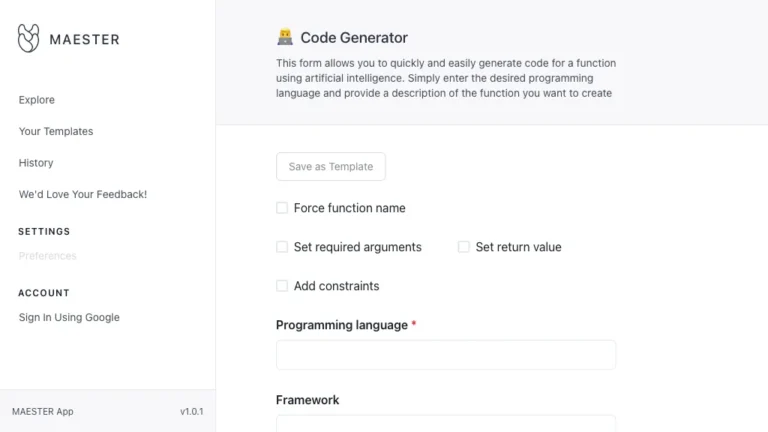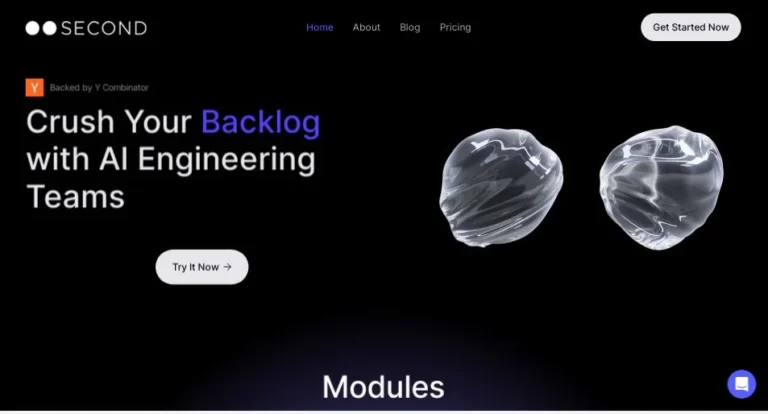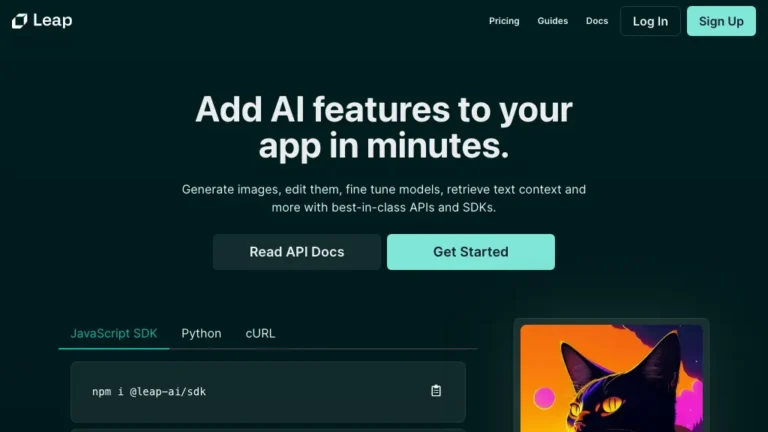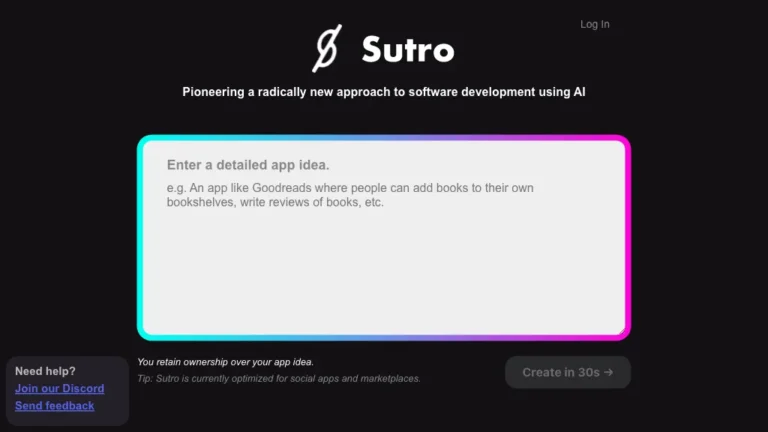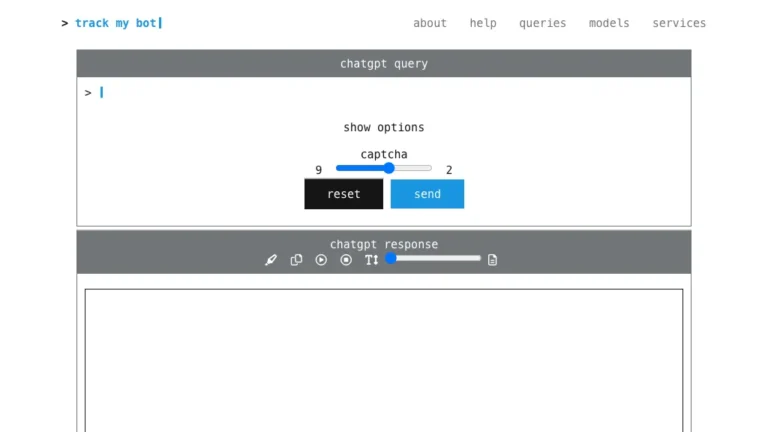Overview of AppIcons AI
AppIcons AI is an innovative AI-powered solution crafted for creating captivating app icons seamlessly. With its intuitive interface and advanced algorithms, this tool enables users to design professional-grade icons effortlessly.
How Does AppIcons AI Work?
AppIcons AI leverages cutting-edge AI technology to generate six distinct icon designs based on user preferences. Users can simply input their requirements, and the tool generates multiple options instantly. With its cropping and preview features, users can fine-tune their designs before finalizing.
AppIcons AI Features & Functionalities
- AI-powered icon creation
- Six unique design options
- Crop and preview functionality
- Supports SVG format
- Compatible with Android and iOS platforms
Benefits of Using AppIcons AI
- No technical skills required
- Professional-looking icons without image editing software
- Time-saving and efficient design process
- Suitable for beginners and experts alike
Use Cases and Applications
- App development projects
- Graphic design endeavors
- Branding and marketing campaigns
Who is AppIcons AI For?
AppIcons AI caters to a diverse audience, including:
- App developers
- Graphic designers
- Entrepreneurs
- Marketing professionals
How to Use AppIcons AI
- Visit the AppIcons AI website.
- Input your icon requirements.
- Choose from the generated designs.
- Crop and preview your preferred design.
- Upscale and download the finalized icon.
FAQs about AppIcons AI
- Can I use AppIcons AI for commercial projects?
Yes, AppIcons AI offers pricing plans for both individual and commercial use. - Is AppIcons AI compatible with both Android and iOS platforms?
Yes, AppIcons AI supports icon creation for both Android and iOS apps. - Does AppIcons AI require any image editing software?
No, AppIcons AI is a standalone tool that doesn’t require additional software. - Can I customize the generated icon designs?
While AppIcons AI offers six different designs, further customization options are limited. - Is there a trial version available for AppIcons AI?
Yes, users can explore a limited version of the tool before subscribing. - What file formats does AppIcons AI support?
AppIcons AI supports the SVG format for downloading icons.
Conclusion
AppIcons AI revolutionizes the app icon design process, empowering users to create stunning icons effortlessly. With its user-friendly interface and AI-driven capabilities, this tool is a must-have for anyone looking to enhance their app’s visual appeal.