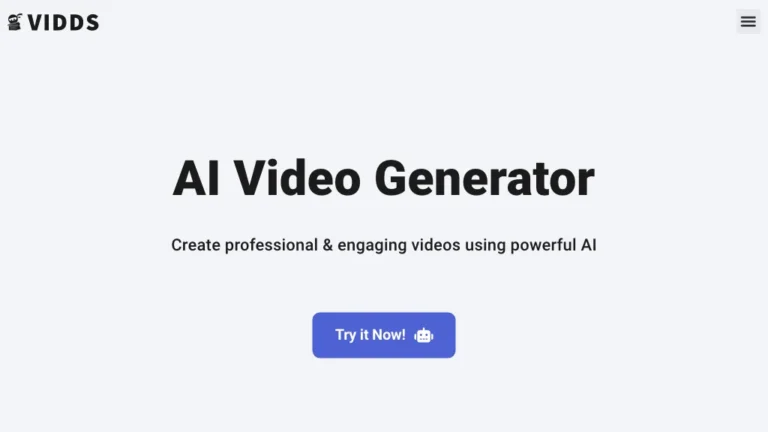Overview of /Ai
The /Ai Chrome Extension stands out as a powerful AI tool leveraging OpenAI’s API to deliver prompt responses in text fields. With seamless integration into the Chrome browser, it empowers users with intelligent assistance for a variety of tasks.
How Does /Ai Work?
The /Ai extension operates by utilizing OpenAI’s API, allowing users to input prompts in text fields. The AI engine then processes these prompts and generates contextually relevant responses, making it a valuable tool for streamlined interactions.
/Ai Features & Functionalities
- Real-time Responses: Experience instant and accurate responses to text prompts.
- OpenAI Integration: Harness the capabilities of OpenAI’s API for advanced AI functionality.
- Chrome Extension: Enjoy the convenience of using /Ai directly within the Chrome browser.
Benefits of Using /Ai
- Efficiency Boost: Save time with quick and intelligent responses.
- OpenAI Capabilities: Access the power of OpenAI for enhanced AI interactions.
- Seamless Integration: Enjoy a user-friendly experience within the Chrome browser.
Use Cases and Applications
- Content Creation: Get AI-generated content suggestions and ideas.
- Research Assistance: Receive prompt information for research queries.
- Language Processing: Utilize for natural language understanding and responses.
Who is /Ai For?
- Content Creators
- Researchers
- Anyone seeking quick AI-powered responses in Chrome
How to Use /Ai
- Installation: Add the /Ai Chrome Extension from the Chrome Web Store.
- Activation: Click on the extension icon to activate /Ai on the current webpage.
- Prompt Input: Enter your text prompts in relevant text fields.
- Receive Responses: Instantly receive AI-generated responses.
FAQs about /Ai
- Is the /Ai Chrome Extension free to use?
- Yes, the /Ai extension is available for free on the Chrome Web Store.
- Does /Ai work on all websites?
- /Ai is designed to work on most websites with text input fields.
- Can I customize the AI prompts for specific contexts?
- The extension allows users to input custom prompts for tailored responses.
- Are there any privacy concerns with using /Ai?
- /Ai respects user privacy and does not store personal data.
- Does it require an OpenAI account for full functionality?
- While an OpenAI account enhances capabilities, basic functionality is available without an account.
- Are there regular updates for the /Ai extension?
- Yes, the extension receives regular updates for improved performance and features.
Conclusion
The /Ai Chrome Extension seamlessly integrates OpenAI’s powerful capabilities into the browsing experience, offering users quick and intelligent responses for various tasks. Enhance your efficiency and enjoy the benefits of AI within your Chrome browser!