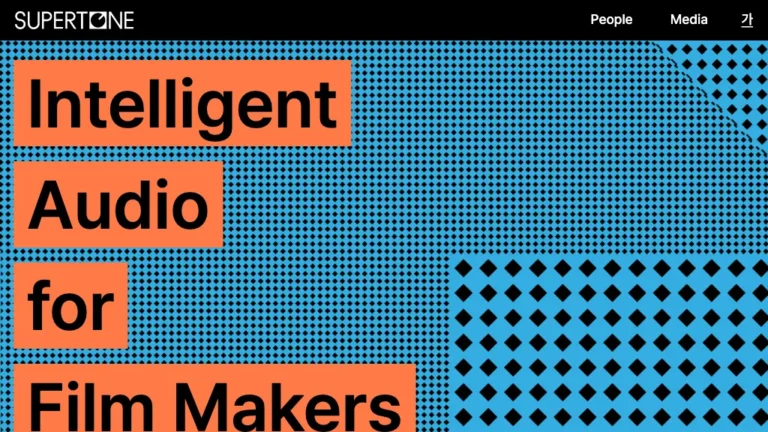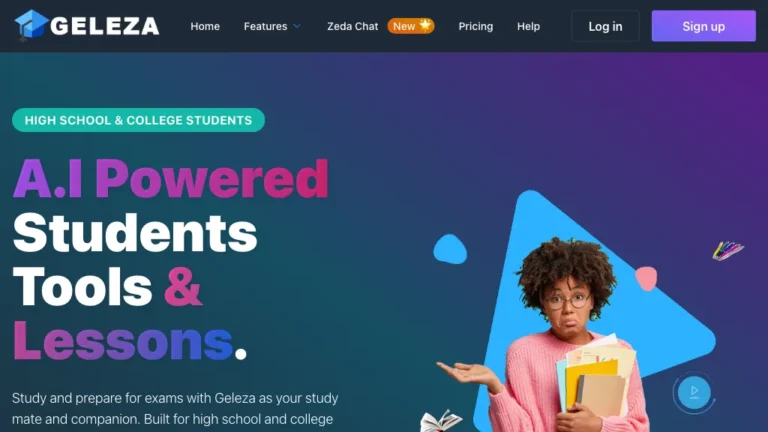Overview of Glasp
Glasp is a sophisticated web app designed to enhance your online reading experience. With Glasp, users can seamlessly highlight, take notes on articles, curate reading materials, and share insights within the Glasp community. This dynamic platform also boasts a social network feature, allowing users to connect with like-minded individuals, explore shared interests, and expand their reading horizons.
How Does Glasp Work?
- Highlight and Take Notes:
- Users can mark important sections and jot down notes directly on online articles.
- Curate and Organize:
- Curate a personalized collection of reading materials for easy access.
- Share Insights:
- Share thoughts, insights, and curated content with the Glasp community.
- Social Network:
- Discover and connect with individuals who share similar reading interests.
Glasp Features & Functionalities
- Highlighting Tool: Effortlessly mark key sections in articles.
- Note-Taking Capability: Add personal notes to enhance comprehension.
- Content Curation: Create curated collections for efficient organization.
- Community Sharing: Share insights and engage with the Glasp community.
- Social Network Integration: Connect with readers who share your interests.
Benefits of using Glasp
- Enhanced Reading Experience: Facilitates active engagement with online content.
- Community Interaction: Connects users with a community of avid readers.
- Efficient Organization: Helps users curate and organize reading materials effectively.
Use Cases and Applications
Glasp is ideal for:
- Students: Streamline research and note-taking.
- Professionals: Stay informed and organized with curated content.
- Book Enthusiasts: Connect with fellow readers and discover new content.
Who is Glasp For?
Glasp caters to:
- Online Readers: Individuals who consume content on the internet.
- Content Curators: Those who want to organize and share valuable information.
- Community Seekers: Individuals interested in connecting with like-minded readers.
How to Use Glasp
- Sign Up:
- Create an account on the Glasp platform.
- Browser Extension (Optional):
- Install the browser extension for seamless highlighting.
- Start Reading:
- Use Glasp to actively engage with online articles.
- Community Interaction:
- Share insights, follow others, and build your reading network.
FAQs about Glasp
- Q: Is Glasp available as a mobile app?
- A: Currently, Glasp is a web app; however, a mobile app is in development.
- Q: Can I use Glasp for academic research?
- A: Absolutely, Glasp is a valuable tool for students conducting research.
- Q: How can I connect with other users on Glasp?
- A: Explore the community section, follow users, and engage in discussions.
- Q: Is there a limit to the number of highlights I can make?
- A: Glasp offers unlimited highlighting capabilities.
- Q: Are my notes and highlights private?
- A: Yes, your notes and highlights are private by default, but you can choose to share them.
- Q: Can I import existing reading lists into Glasp?
- A: Import functionality is currently in development for enhanced user convenience.
Conclusion
Glasp redefines the way we interact with online content, fostering a sense of community and engagement. Elevate your reading experience with Glasp!