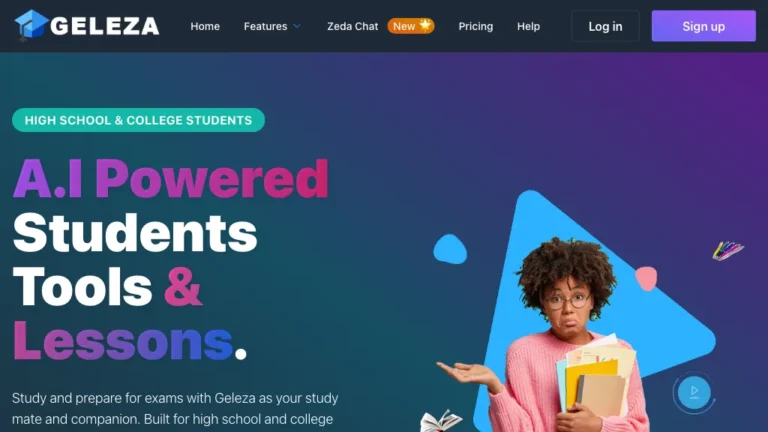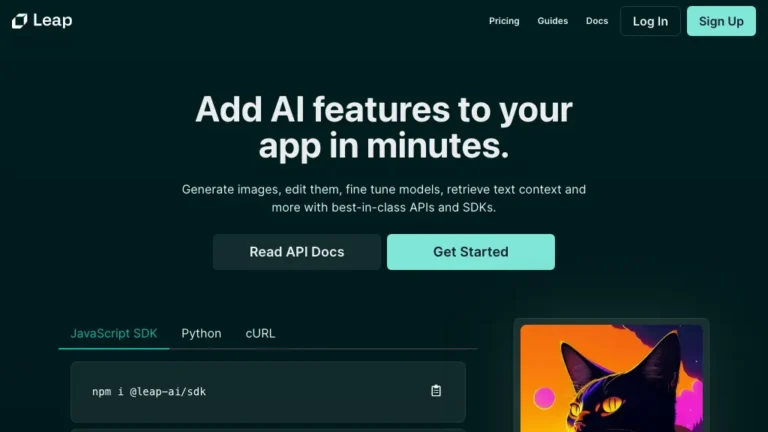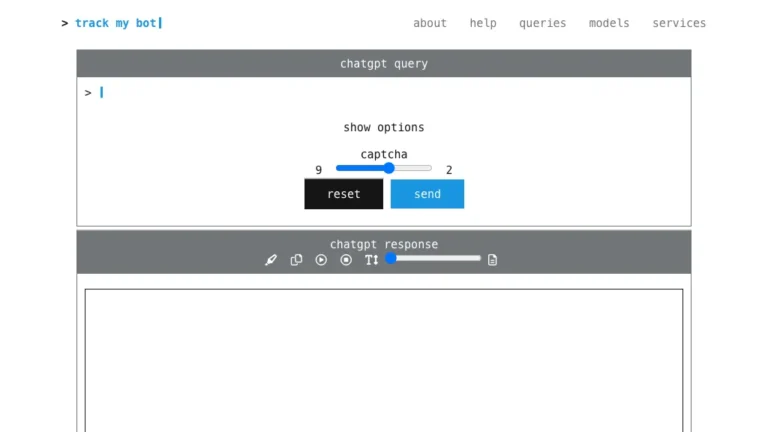Overview of GPT2Markdown
GPT2Markdown is a browser extension designed to streamline the process of converting ChatGPT dialogues into markdown format. With just one click, users can export their conversations and retain the text format, facilitating easy integration into various applications and platforms.
How Does GPT2Markdown Work?
GPT2Markdown works seamlessly within the browser environment. Once installed, users can activate the extension while viewing their ChatGPT conversations. The extension then parses the dialogue and converts it into markdown format, preserving the structure and content of the conversation.
GPT2Markdown Features & Functionalities
- One-click conversion of ChatGPT conversations to markdown
- Retains text format for easy editing and integration
- User-friendly interface for effortless operation
Benefits of using GPT2Markdown
- Saves time by eliminating the need for manual conversion
- Ensures consistency and accuracy in formatting
- Enhances workflow efficiency for content creators and developers
Use Cases and Applications
- Content creation and management
- Collaborative writing and editing projects
- Software development documentation
Who is GPT2Markdown For?
- Writers, bloggers, and journalists
- Developers and programmers
- Teams collaborating on content creation and documentation
How to use GPT2Markdown
- Install the GPT2Markdown browser extension
- Open a ChatGPT conversation
- Click on the extension icon to export the conversation to markdown format
FAQs
- Is GPT2Markdown compatible with all browsers?
- Yes, GPT2Markdown is compatible with major browsers like Chrome, Firefox, and Edge.
- Can I customize the markdown output?
- Currently, GPT2Markdown provides a standardized markdown format, but customization options may be available in future updates.
- Is GPT2Markdown free to use?
- Yes, GPT2Markdown is a free browser extension available for download.
- Does GPT2Markdown require an internet connection?
- GPT2Markdown operates within the browser environment and does not require an active internet connection for conversion.
- Can I export large ChatGPT conversations with GPT2Markdown?
- Yes, GPT2Markdown can handle conversations of varying lengths, making it suitable for both short exchanges and lengthy discussions.
- Is GPT2Markdown compatible with other markdown editors?
- GPT2Markdown exports conversations in standard markdown format, making it compatible with a wide range of markdown editors and platforms.
Conclusion
GPT2Markdown offers a convenient solution for converting ChatGPT conversations into markdown format, simplifying the process of content creation and collaboration. With its user-friendly interface and efficient functionality, GPT2Markdown enhances productivity and workflow for individuals and teams alike. Experience seamless conversion and integration with GPT2Markdown today!