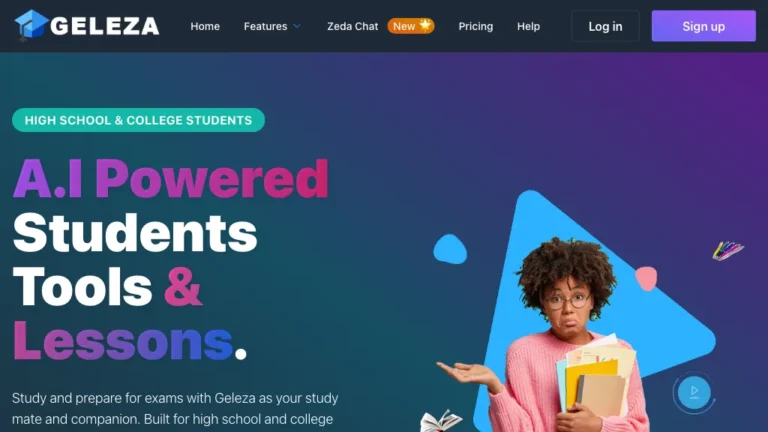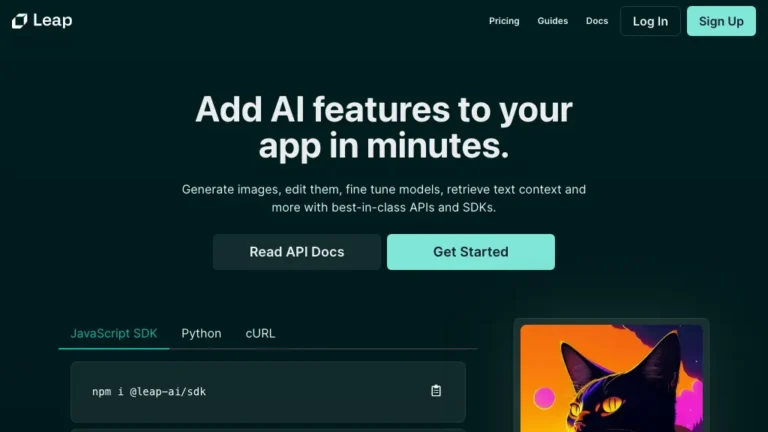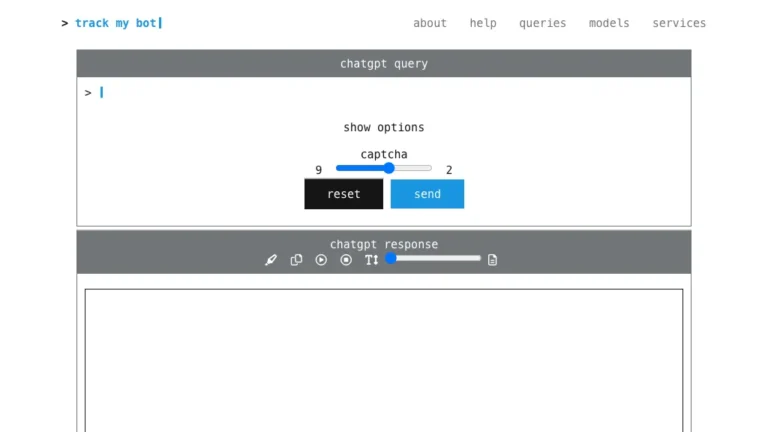Overview of Trudo AI
Trudo AI empowers non-technical users to streamline the fine-tuning process of OpenAI GPT-3 models effortlessly. With its intuitive interface, users can develop sophisticated AI applications, including chatbots and data transformations.
How Does Trudo AI Work?
Trudo AI simplifies AI model fine-tuning by providing a user-friendly platform where users can adjust GPT-3 models via spreadsheets. It supports JSON format and seamlessly integrates with thousands of APIs, enhancing flexibility and usability.
Trudo AI Features & Functionalities
- Simplified fine-tuning of OpenAI GPT-3 models
- User-friendly interface for building complex AI applications
- Supports JSON format and integrates with thousands of APIs
- Long-term memory feature for storing and retrieving data from text, CSV, and APIs
Benefits of Using Trudo AI
- Saves countless hours of model testing with its intuitive user interface.
- Enables seamless integration with various data formats and APIs.
- Empowers non-technical users to harness the power of AI without coding skills.
Use Cases and Applications
- Creating AI-powered chatbots for customer service
- Automating data transformation processes
- Enhancing natural language understanding in applications
Who is Trudo AI For?
Trudo AI is ideal for:
- Non-technical individuals seeking to leverage AI capabilities.
- Businesses looking to streamline AI model development processes.
- Developers interested in simplifying fine-tuning tasks.
How to Use Trudo AI
- Sign up for a Trudo AI account.
- Access the intuitive user interface to fine-tune GPT-3 models.
- Integrate with APIs and data sources for enhanced functionality.
FAQs
- Can Trudo AI be used by beginners?
Yes, Trudo AI is designed for non-technical users, making it accessible to beginners. - Does Trudo AI support CSV files?
Yes, Trudo AI supports CSV format for storing and retrieving data. - Is coding required to use Trudo AI?
No, Trudo AI offers a no-code platform for simplifying AI model fine-tuning. - Can I build chatbots with Trudo AI?
Absolutely, Trudo AI enables the creation of AI-powered chatbots with ease. - What types of APIs does Trudo AI integrate with?
Trudo AI integrates with thousands of APIs, enhancing its functionality and versatility. - Is Trudo AI suitable for enterprise use?
Yes, Trudo AI caters to both individual users and enterprise-level applications.
Conclusion
Trudo AI offers a user-friendly solution for fine-tuning OpenAI GPT-3 models, making AI development accessible to all. With its intuitive interface and versatile functionalities, Trudo AI simplifies the process of building AI applications, empowering users to harness the full potential of artificial intelligence.