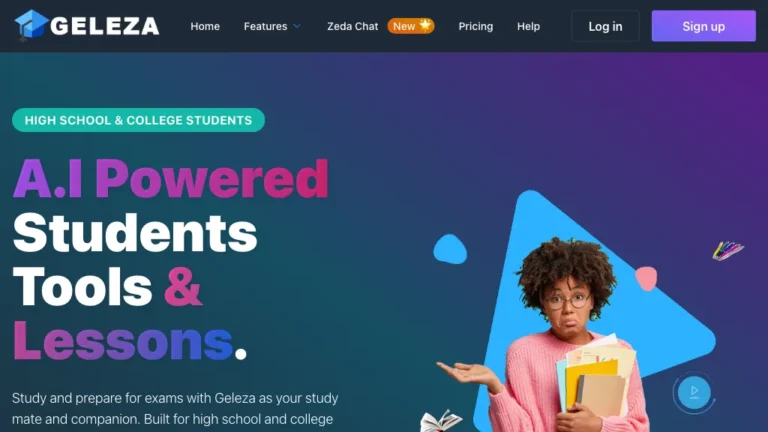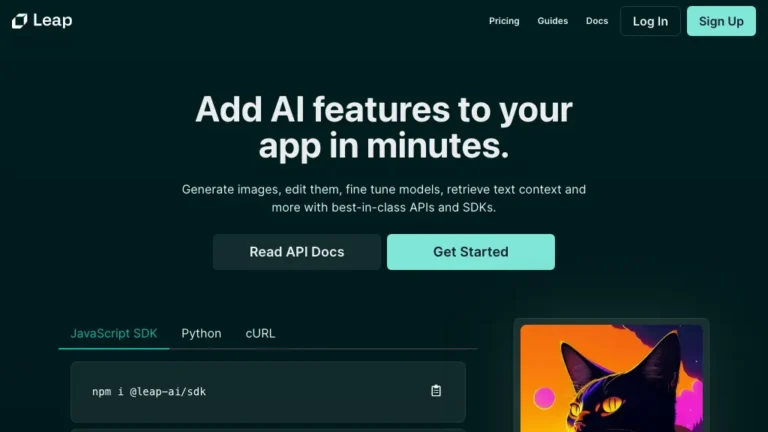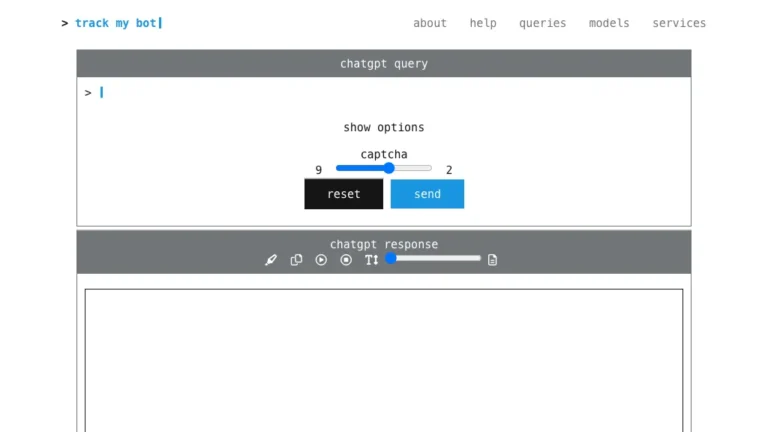Overview of Gradio
Gradio is a powerful AI tool enabling effortless demonstration of machine learning models via intuitive web interfaces.
How Does Gradio Work?
Gradio streamlines the process by offering various interface options and simple setup with minimal code, facilitating seamless sharing of models for remote interaction.
Gradio Features & Functionalities
- Fast and easy setup
- Versatile interface types
- Hostable on Gradio or Hugging Face platforms
Benefits of using Gradio
- Accessibility for non-technical users
- Accelerated model demonstration process
- Remote model interaction capabilities
Use Cases and Applications
- Educational purposes
- Prototype showcasing
- Collaborative model testing
Who is Gradio For?
Gradio caters to:
- Data scientists
- Educators
- Developers
- Researchers
How to use Gradio
- Install Gradio package
- Define model inputs and outputs
- Customize interface options
- Deploy and share the public link
FAQs
- Can Gradio be used for deep learning models?
Yes, Gradio supports various types of machine learning models, including deep learning. - Is Gradio open-source?
Yes, Gradio is an open-source Python package. - Can I integrate Gradio with my existing web application?
Absolutely, Gradio offers seamless integration with existing web applications. - Does Gradio support real-time model updates?
Yes, Gradio enables real-time updates for model parameters and predictions. - Is Gradio suitable for large-scale deployments?
Gradio is designed to handle both small-scale demonstrations and large-scale deployments. - Can I customize the appearance of the interface?
Yes, Gradio provides extensive customization options for interface design.
Conclusion
Gradio simplifies the process of sharing and interacting with machine learning models, making it an invaluable tool for both novices and experts in the field. With its user-friendly interface and versatile functionalities, Gradio empowers users to showcase their models effortlessly.